Troubleshooting Outlook email setup
If you're having problems setting up your email in Outlook, we want to help. Choose an option below for more information.
Note: AOL has recently announced upcoming changes that affect customers who use Outlook or other third-party email clients to send and receive their AOL email. For steps to verify your email account settings, see Update AOL email settings below.
Update AOL email settings
On November 7, 2017, AOL is making changes to their email account settings to help provide a more secure email experience for customers. Use the following steps to verify your account settings to ensure you can still send and receive email using your AOL account after November 7, 2016.
Outlook 2016, 2013, and 2010
-
Select File > Account Settings > Account Settings.
-
Select your AOL account from the list on the email tab and then click Change.
-
On the POP and IMAP Account Settings box, select More Settings.
-
Select the Outgoing Server tab and make sure the box marked My outgoing server (SMTP requires authentication) is checked. If not, check the box.
-
Select the Advanced tab and make sure that you're using the following settings if you have an IMAP account.
-
Incoming server (IMAP): 993
-
Use the following type of encrypted connection: SSL/TLS or SSL
-
Outgoing server (SMTP): 465 or 587
-
Use the following type of encrypted connection: SSL/TLS, SSL, TLS, or Auto
-
If you have a POP account, your options will look a little different. Make sure you're using these settings.
-
Incoming server (POP): 995
-
Use the following type of encrypted connection: SSL/TLS (or SSL)
-
Outgoing server (SMTP): 465 or 587
-
Use the following type of encrypted connection: SSL/TLS, SSL, TLS, or Auto
Outlook 2007
-
Select Tools > Account Settings.
-
Select your AOL account from the list on the email tab and then click Change.
-
On the POP and IMAP Account Settings box, select More Settings.
-
Select the Outgoing Server tab and check the box marked My outgoing server (SMTP requires authentication).
-
Select the Advanced tab and make sure that you're using the following settings if you have an IMAP account.
-
Incoming server (IMAP): 993
-
Use the following type of encrypted connection: SSL
-
Outgoing server (SMTP): 465
-
Use the following type of encrypted connection: SSL or TLS
-
If you have a POP account, your options will look a little different. Make sure you're using these settings.
-
Incoming server (POP): 995
-
Use the following type of encrypted connection: SSL/TLS
-
Outgoing server (SMTP): 465 or 587
-
Use the following type of encrypted connection: SSL or TLS
Outlook never asks me for a password
If you try to add an IMAP account to Outlook, for example a Gmail account, Apple account, Yahoo account, or an account from your local ISP, and you're not prompted to enter your password, use the following steps to work around the problem.
Ensure that on the IMAP details page, Secure Password Authentication is Unchecked 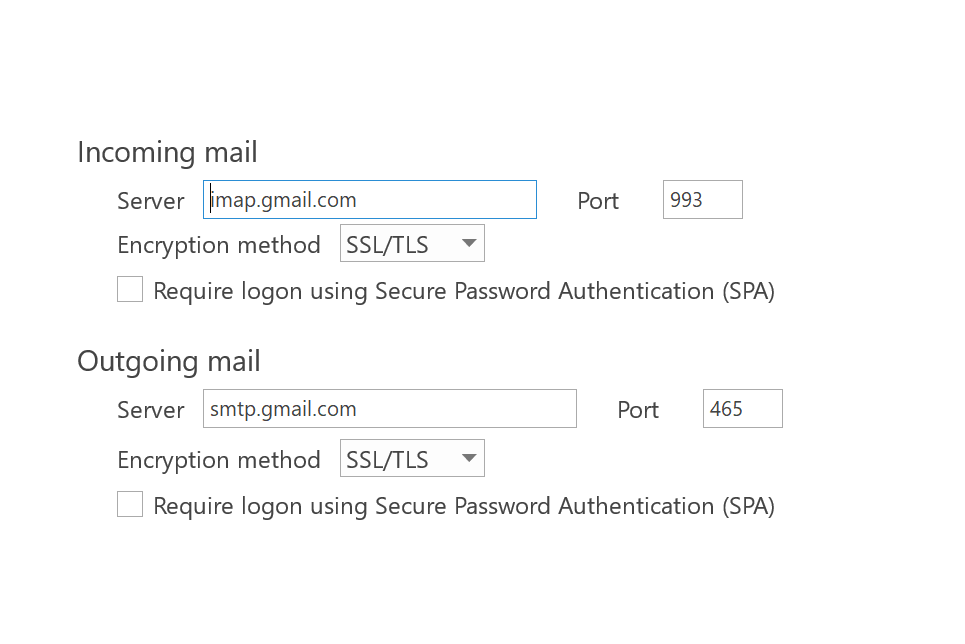
If this does not work
-
Open Control Panel by pressing the Windows key, typing Control Panel, and selecting Control Panel from the search results.
-
Select Mail.
-
Select Email Accounts...
-
On the Email tab, select New.
-
Enter your name, email address, and then enter your password in the Password and Retype Password boxes. Then select Next.
-
Follow the steps on screen to complete your account setup. You may be prompted to enter your password one additional time.
-
When account setup completes, select Finish.
Automatic setup failed
If Outlook can't find settings for your email account, or you receive an error during setup, in many cases, you can set up your account manually.
Important: Manual setup isn't possible for Office 365 or Exchange server accounts unless you want to use POP or IMAP to connect to those accounts. Contact your administrator to determine if POP or IMAP access are enabled for your account.
Set up your account manually


Choose File. Under Account Information, choose Add Account.
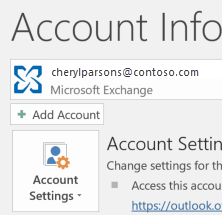


Choose Advanced options > Advanced setup.
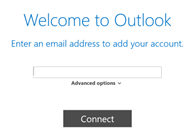


Choose Manual setup or additional server types > Next then choose POP or IMAP and choose Next again.
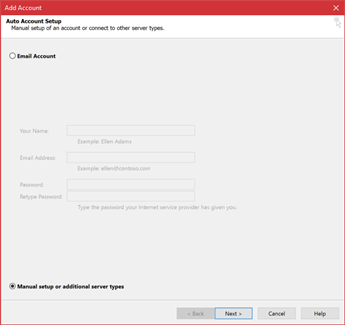


Enter your account information, then choose Next. If you need help finding your account information, see POP and IMAP server name reference.
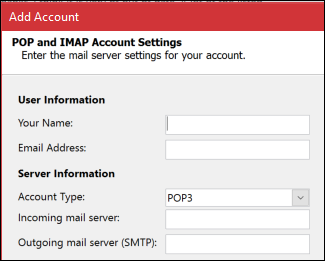


Choose More Settings > Advanced. Update the Server Port Numbers section with the information you received from your email provider or from the POP and IMAP server name reference topic. Choose OK > Next.
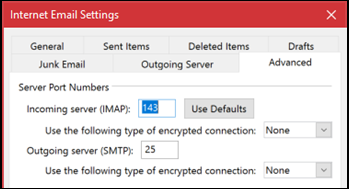


Choose Finish to start using Outlook.

Outlook keeps asking me for a password
If Outlook repeatedly prompts you for a password during setup, make sure that your caps lock isn't turned on. Passwords are case sensitive. This can also happen if you've entered your username incorrectly. Your user name is your full email address, for example tony@contoso.com.
If you've successfully sent and received email from Outlook before, and now Outlook repeatedly asks you to reenter your password, one of two things may have happened.
-
You changed your password with your email provider, for example, Gmail, and haven't updated Outlook.
-
Your password has expired. Many corporate email accounts have policies that require you to change your email password every few months.
To update your password in Outlook, see Change email account settings.
I want to change my password
Your email password is stored in Outlook. However, if you want to change your password with your email provider, you'll need to visit their website or help desk, or contact your email administrator. For example, if you have a Yahoo! account, you first have to change your password at Yahoo.com. Once you've changed your password with your email provider, you can update the password in Outlook. See Change email account settings for more information.
I can't receive new email messages
If you can't receive new email messages, there are several troubleshooting steps you can take.
-
Look for Working Offline at the bottom of your Outlook window. If you see this text, choose the Send/Receive tab at the top of the screen, then choose the Work Offline button to disable offline mode.
-
If you're not working offline, open a web browser and see if you can browse the internet. If not, check your network connection.
-
Check your account settings against the information in our POP and IMAP server name reference. See Change email account settings for help on how to see your account settings.
I can't send messages
If your messages are stuck in the Outbox or aren't reaching their intended recipients, see Fix messages that are stuck in the Outbox.
My Outlook doesn't look like any of the pictures
There are multiple ways for you to send and receive email, and multiple versions of Outlook available. If the images in these topics don't match what you see on your screen, you might be using a different version of Outlook. See What version of Outlook do I have? for more information.
My problem isn't listed here
If you're having an issue that's not solved by one of the above options, we want to know. Please scroll down to the bottom of the page, select Yes or No on the Was this information helpful box, and leave us a note with the following information:
-
Your version of Outlook
-
The type of email account you're trying to set up (Outlook.com, Office 365, Exchange, or other)
-
The text of any error messages you're seeing
-
A brief description of your problem
We update this page each month and we want to ensure that we're including all of the troubleshooting steps you need.
VERY USEFUL BLOG , IF YOU WANT MORE ISSUES
ReplyDeleteRELATED TO YOUR PROBLEMS , YOU CAN DIRECTLY VISIT OUR
SITE: https://www.technovizions.com/yahoo-emails-issues/
YOU CAN DIRECTLY CALL OUR HELPLINE NUMBER
(870)-390-4894
Microsoft Office Tutorials: Troubleshooting Outlook Email Setup >>>>> Download Now
Delete>>>>> Download Full
Microsoft Office Tutorials: Troubleshooting Outlook Email Setup >>>>> Download LINK
>>>>> Download Now
Microsoft Office Tutorials: Troubleshooting Outlook Email Setup >>>>> Download Full
>>>>> Download LINK 6l
Hi, I recently read your blog. You are writing well. I also blogged at the topic outlook server connection error.
ReplyDeleteTo restore Gmail contacts from backups, open your phone’s Settings app and then, tap on Google. Under “Services” tap on Restore Contacts and if you have multiple Google Accounts to select which account’s contact to restore and tap on “From account. Now, Tap on the phone with the contacts to copy. If you need any help then, call on +44-800-368-9067 for instant and quick assistance from technicians.
ReplyDeleteGmail Support Number UK
It’s actually a great and helpful information. I’m pleased that you just shared this helpful information with us. Please keep us informed like this. Thanks for sharing.If you want more issues for AOL Mail Not Receiving Emails ,then you can directly call our helpline number 1(800)358-2146
ReplyDeleteConstruction equipment is known as heavy-duty vehicles, specially planned for performing construction tasks, quite often ones including earthwork operations. Supplier4buyer is a cloud-based unified B2B platform is sharing the information of construction equipment manufacturers and suppliers. The information is shared on Material Handling Equipment online. The main operation included in the project construction are Excavation, Digging of big quantities of earth, Moving them to rather long distances, Placement, Dozing, Grading, Compacting, Leveling, and Hauling among others. If you need more information on Construction Equipments, you can contact our team who will respond to you quickly.
ReplyDeleteConstruction Equipments
Online Marijuana Dispensary | Buy weed online | buying marijuana on Sale. United State's top mail order marijuana dispensary has weed for sale! Click now & browse our other products too at Buck Medical Marijuana.
ReplyDeleteBuy weed online
Looking for Best and Affordable Wedding Packages, deals, costs and offers? Contact Dreamz Wedding Planners to have the best Quotes in the industry
ReplyDeletewedding package deals
Are you looking for free website analysis tools? The site analysis tool is the best seo audit tool for your website review or reports checker.
ReplyDeletewebsite analysis report
Infotrenchseo.in Provides the best seo services to user for obtaining high-ranking placements in organic search results. We are among the top search engine optimization, digital marketing, ppc advertising & SEO company in noida, delhi ncr, pune, gurugram, bareilly, chandigarh, bhopal, moradabad, lucknow, India.
ReplyDeleteDigital Marketing Company in gurugram
UK Marketplace. The premier place to buy-and-sell new and used goods and services. Shopping, cars, homes, classifieds, jobs, clothes, electronics and much more.
ReplyDeletethe marketplace uk
Updating profile info in AOL mail is an easy process for that the user needs to sign in the account settings information page further in the top right corner the user needs to click the option “edit”, further by clicking on the field that is to be edited the user can easily get the information updated, for knowing anything more regarding AOL mail the user should get in touch with the experts at +44-800-368-9067.
ReplyDeleteAOL Help Number UK.
ReplyDeleteUK Marketplace. The premier place to buy-and-sell new and used goods and services. Shopping, cars, homes, classifieds, jobs, clothes, electronics and much more.
UKMarketplace, Marketplace UK
This is an excellent blog and also very attractive and interesting.Thanks for sharing the informative topic. I can't wait to dig and start using my time on blogging.
ReplyDeleteI newly wrote an article -
Best Antivirus Protection Support Phone Number
AOL password recovery methods Get Helpline Number
Aol customer service number
You have shared the very useful information with us. Keep sharing with us. You can also read this blog AOL Mail Not Working
ReplyDeletevery nice info of your blog and i want to share some tech info if your user face some issue related in blow
ReplyDeleteclick on the link and fix your issue
suddenlink email settings for outlook
reset icloud email password
cancel icloud membership
very nice posting, i like it
ReplyDeleteassisted living in columbia
assisted living in baltimore
very nice blogs post info
ReplyDeleteemail not working on iphone
aol mail not working
ReplyDeleteHello!!! This is Samuel Alex. Thank you for providing detailed, actionable information blog! For more information, visit our website.
ReplyDeleteAOL sign in helper
ReplyDeleteHow to change my AOL password
Create AOL Account
ReplyDeleteAol com Sign Up
Make Aol My Homepage
ReplyDeleteCreate AOL Email
AOL Email on iPhone not working
ReplyDeleteAOL SMTP Server
ReplyDeleteChange AOL Password on iPhone
If you want to cancel your Aol Account, visit Our Website
ReplyDeleteHow To Cancel My AOL Account
How To Delete Aol Email Account
ReplyDeleteHow To Reset Aol Password
How to change my AOL password
ReplyDeleteAOL Sign In Helper
ReplyDeleteAOL Customer Service
Change Aol password
If you want to know how to reset your account, you must log in to the registration page. Next, you must enter the username and click on Contact AOL.
ReplyDeleteContact AOL
AOL Help
AOL Tech Support
ReplyDeleteAol Chat
Aol com Sign Up
ReplyDeleteCreate AOL Account
Do you feel it is necessary to delete your AOL account, and do you want to know how to delete your AOL account? For More visi_
ReplyDeleteHow to Delete AOL Account
AOL Outlook Settings
Hi,
ReplyDeleteIncredible posting this is from you. I am really and truly thrilled to read this marvelous post. You’ve really impressed me today. I hope you’ll continue to do so! Also check thus sites if have any issues or troubleshooting on Email with Complete Free Beginner Guide
Aol Email Settings For Iphone
how Do I Fix Aol Mail Not Working?
how To Perform Aol Mobile Mail Login?
Aol Password Error On Iphone
how To Perform Aol Verizon Email Settings?
Thanks for sharing articles .
ReplyDeleteIf you have any problems related to the AOL Mail account, then please contact us for help related to AOL mail settings. For more information you can contact aol customer service.
Read More:
AOl imap settings
imap.aol.com not working
Delete AOL Account If you are planning to delete your AOL account for some reason, learn how to do it in space. In case you have lost the password of your account or you would want to delete it you can go through this method. There are many ways available that would educate you about deleting your email account. Delete AOL Account When it comes to performing the methods to delete an AOL email account these things would help you- Link Below_
ReplyDeleteDelete AOL Account
"Assuming you are looking for a solution to the How To Delete Aol Email Account question, then you are at the ideal locations. Truth ought to be referenced that you can't Delete an AOL Email Account, you can close it for all time. This will likewise cause you to lose the use of your Delete Aol Account The data of yours is just erased following 3 months of conclusion. You might in fact recuperate the data from the Aol Email account after these 3 months. Peruse the article underneath exhaustively to realise the interaction expected to erase the AOL email account. Follow the basic advances and your AOL email record will be erased inside a question of a couple of moments (email information will in any case be on the server for quite some time after cancellation)
ReplyDeleteCreate AOL Account free email service which allows you to create an email account and online address book with 250 GB of storage. Learn how to complete Aol com Sign Up Form here. Mail.Aol.com email account signup for free. Create Aol Account to Manage your account in one Create AOL Account AOL.com stands for American online web portal. Aol com sign up is a necessary step, if you want Current transpiring feed on your porter of AOL. To Create AOL account you will just have to practice some basic steps which will be useful for you to gain some specific web page and search on the Internet.if you want Current transpiring feed on your porter of Create AOL Account if Are Any problem please Visit Website and Contact Now Get In Touch In Shortly.
ReplyDelete