Remove subtotals
What do you want to do?
Watch a video

Remove subtotals
When you remove subtotals, Microsoft Office Excel also removes the outline and any page breaks that you inserted into the list along with the subtotals.
-
In the PivotTable, select an item of a row or column field.
This displays the PivotTable Tools, adding the Options and Design tabs.
-
On the Options tab, in the Activate Field group, click Field Settings.
The Subtotal dialog box is displayed.
-
Click Remove All.
Remove subtotals from a PivotTable
-
In a PivotTable, select an item of a row or column field.
This displays the PivotTable Tools, adding the Options and Design tabs.
-
On the Options tab, in the Active Field group, click Field Settings.
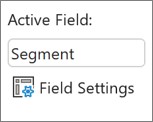
-
In the Field Settings dialog box, under Subtotals, click None.
Note If a field contains a calculated item, you can't change the subtotal summary function.
No comments:
Post a Comment