Print a worksheet
For best results with printing your worksheet, use the Print command in Excel Online, not your browser's Print command. You can print the entire worksheet or just the cells you want.
If you want to print a range of cells, select them. To print the entire worksheet, don't select anything.
-
Click File > Print > Print.

-
If you selected a range of cells, but decide to print the entire worksheet, switch to Entire Sheet before you hit Print.
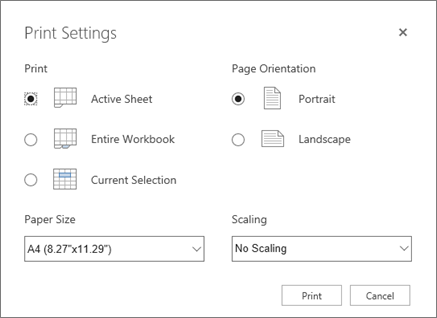
Note: If you are using Excel Web App with SharePoint 2010, see Print a document in Office Web Apps.
No comments:
Post a Comment