Create an outline from scratch
In Word, outlines are also called multilevel lists. The following steps show how to write a new outline from scratch. If, instead, you want to view an existing document in outline form, read Use Outline view to manage headings and arrange text.
-
Click Home and, in the Paragraph group, click the arrow next to Multilevel List.
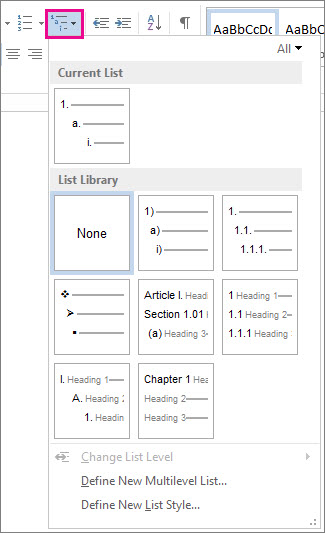
-
Choose an outline style from the List Library. Point to each outline style in the library to view all the levels for the style.
-
Start typing to begin the list. Press Enter when you finish the line to start a new line.
-
To start a new list level, press the Tab key and begin typing.
-
Press Enter to return to the previous list level.
Tips:
-
When you start a paragraph with an asterisk and a space (* ) or with number 1 and a period (1.), Word displays the AutoCorrect Options button and begins building a bulleted or numbered list. If you don't want a bulleted or numbered list, click the AutoCorrect Options button and then click Stop Automatically Creating Bulleted Lists or Stop Automatically Creating Numbered Lists.
-
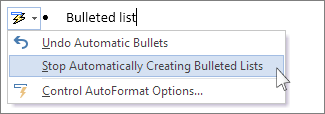
No comments:
Post a Comment