Add a collection of RSS Feeds
Microsoft Office Outlook 2007 supports the .opml file format for exchanging a collection of RSS Feed configuration information between programs that can organize and display RSS Feeds. Such programs are known as RSS aggregators. Office Outlook 2007 includes the functionality of an RSS aggregator.
A collection of RSS Feeds is shared by exporting it to an XML file with the .opml file extension and sending the file to the other person. You can attach the .opml file in an e-mail message, copy the .opml file to a network shared folder that both people have access to, or copy the .opml file to removable media such as a disk, CD, or a memory device. The other person can then import the .opml file and choose which RSS Feeds to add to Outlook.
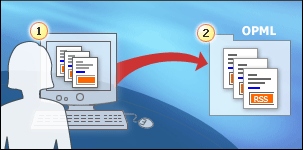
1. In Office Outlook 2007, a collection of RSS Feeds can be exported to a file with the .opml extenstion.
2. You can import a file with the .opml extension to Office Outlook 2007 or other RSS programs.
-
On the File menu, click Import and Export.
-
Select Import RSS Feeds from an OPML file.
-
Click Next.
-
Click Browse to specify where the file to be imported is located, and then click Open.
-
Click Next.
-
Select the Feed name check box for each subscription that you want to import.
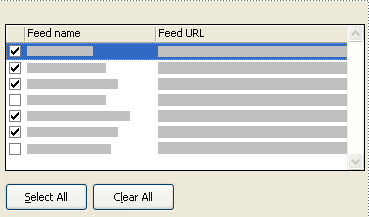
Tip: Click Select All or Clear All to quickly select or clear all check boxes.
Note: You are importing only the subscription information, not the actual items from the subscription.
-
Click Next.
The .opml file is imported to Office Outlook 2007.
No comments:
Post a Comment