Use my custom templates in Word Online
If you created a custom template in Word, you can use it in Word Online after you save it as a document (.docx file) in OneDrive.
The easiest way to do that is to start in Word on your desktop by creating a document based on your template. Go to File > New, and then click Personal (Word 2013) or My Templates (Word 2010). Then save the document in your OneDrive following these steps in Word 2013 (or these steps in Word 2010).
To use that document as a template, you open it in Editing view in Word Online, then go to File > Save As, and create a document that's a copy of your template.
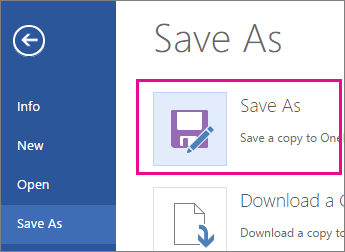
No comments:
Post a Comment