Convert text to a SmartArt graphic and vice versa in PowerPoint 2016 for Mac
A SmartArt graphic may help you communicate your point more vividly than a bulleted list. You can quickly convert text to a SmartArt graphic, and you can easily convert a SmartArt graphic back to text. For example, you can convert a bulleted list into a visual timeline.
-
Select the bulleted or numbered list.
-
On the Home tab, click Convert to SmartArt and select the type of SmartArt you want to convert your text to.
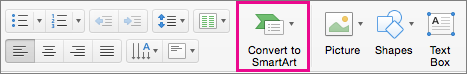
-
Click the SmartArt.
-
On the SmartArt Design tab, click Convert>Convert to Text or Convert to Shapes.
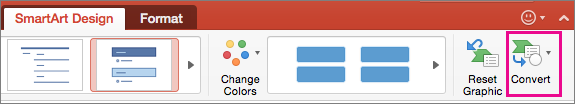
No comments:
Post a Comment