Create a note
Notes are useful for jotting down ideas, questions, and anything else that you would write on note paper. You can also use notes for storing information that you may need later, such as directions or text that you want to reuse in other items or documents.
-
At the bottom of the navigation pane, click Notes
 .
. -
On the Home tab, click Note.
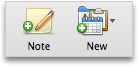
-
Type the title and text of the note.
Tip: To add formatting to the text, use the formatting options on the Format menu.
-
When you're done, click Close
 , and then click Save.
, and then click Save.Notes:
-
To read or change a note, in the item list, double-click the note to open it.
-
If you have a Microsoft Exchange account, notes are synchronized with the account.
-
No comments:
Post a Comment