Connect to Internal and External Data Sources (Power Query)
Note: Power Query is known as Get & Transform in Excel 2016. Information provided here applies to both. To learn more, see Get & Transform in Excel 2016.
Power Query provides an intuitive interface to connect and import data from a wide variety of external and internal data sources such as Web sites, files, folders, databases and other sources including SharePoint lists, Microsoft Azure Marketplace, Hadoop file, and Facebook, to name just a few.
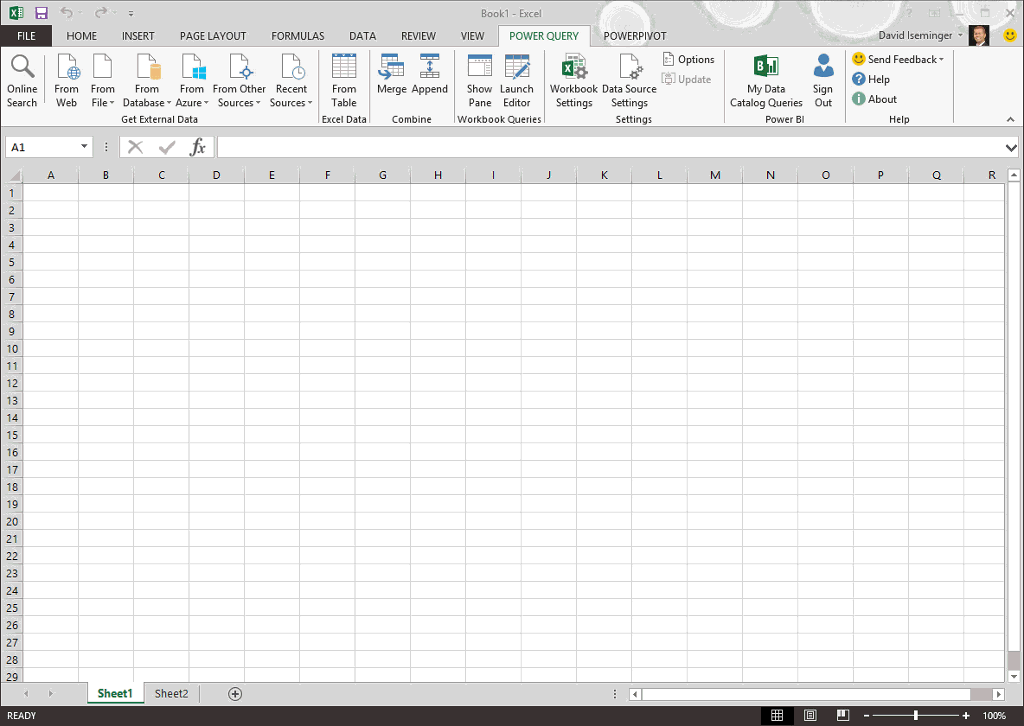
For detailed information about connecting to various data sources using Power Query, see Import data from external data sources in the Power Query for Excel Help.
After connecting to the required data source, you can improve the dataset by filtering, shaping, and transforming it using Power Query. For information about improving your data, see Filter, Shape, and Transform the Imported Data.
No comments:
Post a Comment