Move a message to another folder
Select the message and drag it to the destination folder.
Copy a message to another folder
-
Select the message that you want to copy.
To select multiple items, hold down
 as you click the items.
as you click the items. -
On the Home tab, click Move > Copy to Folder.
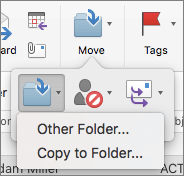
-
Start typing the name of the destination folder.
-
When the folder you want appears, click the folder name > Copy.
Tip: To create a new folder in the sidebar, hold down CONTROL, select an existing folder > New Folder.
No comments:
Post a Comment