You can change the case of selected text in an email message by clicking the Change Case button.
To change the case of text in an email message, do the following:
-
Select the text for which you want to change the case.
-
On the Format Text tab, in the Font group, click Change Case.
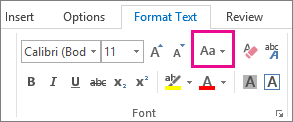
-
Choose an option from the list, which includes Sentence case, lowercase, UPPERCASE, Capitalize Each Word, and tOGGLE cASE.
Notes:
-
To undo the case change, press CTRL+Z.
-
To change case by using a keyboard shortcut, press SHIFT+F3 until the style you want—title case, all caps, or lowercase—is selected.
No comments:
Post a Comment