You can square a number in Excel with the power function, which is represented by the carat ^ symbol. Use the formula =N^2, in which N is either a number or the value of the cell you want to square. This formula can be used multiple times throughout a worksheet.
Square a number in its own cell
Follow these steps:
-
Click inside a cell on your worksheet.
-
Type =N^2 into the cell, where N is the number you want to square. For example, to insert the square of 5 into cell A1, type =5^2 into the cell.
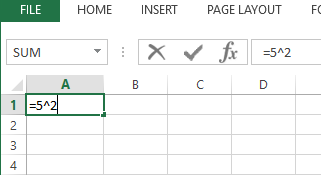
-
Press Enter to see the result.
Tip: You can also click into another cell to see the squared result.
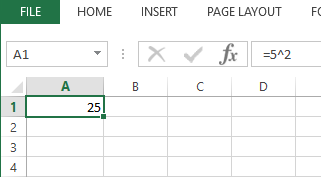
Square a number in a different cell
Follow these steps:
-
Click inside a cell and type the number that you want to square.
-
Select another empty cell in the worksheet.
-
Type =N^2 into the empty cell, in which N is a cell reference that contains the numeric value you want to square. For example, to display the square of the value in cell A1 into cell B1, type =A1^2 into cell B1.
-
Press Enter to see the result.
Need more help?
You can always ask an expert in the Excel Tech Community or get support in the Answers community.
No comments:
Post a Comment