Rulers in Publisher help you align items horizontally or vertically on a page. Rulers let you set indents and returns. You can also use the rulers to determine the dimensions of the publication elements, such as the margins, text boxes, columns, and so on.
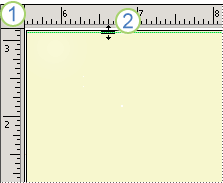
1. Rulers (horizontal and vertical)
2. Horizontal ruler guide
Show or hide the rulers
-
Click View > Show to show or hide the rulers.
-
Check the Rulers box to show or clear the box to hide rulers.
Show or hide the ruler guide
-
To show the ruler guide, point to the ruler's inside edge until the pointer becomes a double-headed arrow, and then drag the guide from the ruler to your publication.
-
To hide the ruler guide, point to it until the pointer becomes a double-headed arrow, and then drag it off your publication.
Show or hide the row guides or column guides
-
Click View > Show, then click the checkbox for Boundaries to show boundaries, and Guides to display guides in your working window.
-
To remove or hide the Boundaries and Guides, click View > Show, and clear the checkbox.
No comments:
Post a Comment