If you'd like to share an Excel spreadsheet that's in a shared location, you can send a link to the file or send the file as an attachment. The advantage of sharing a link is that you can update the spreadsheet any time and your recipients will always have the most up-to-date version.
-
To share, open your file and tap Share.

-
Share a link to the file or attach it to email or OneNote.
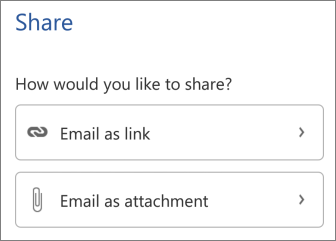
The Email as link is available only for files that are opened from one of the online storage locations like OneDrive, OneDrive for Business, or Dropbox.
If you Email as attachment, you can choose from one of the options available on your device.
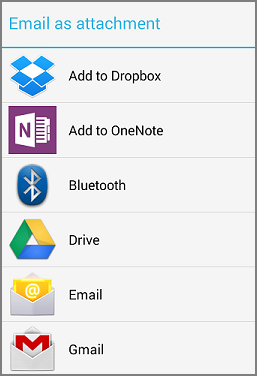
No comments:
Post a Comment