As a live event organizer, one of your responsibilities is inviting attendees. When you schedule a live event in Teams, it only sends the calendar invite to event team members.
For info on which event participants are classified as "attendees," see Roles in a Teams meeting.
-
In Teams, select Calendar
 on the left side of the app.
on the left side of the app. -
Select the live event.
-
For events that'll be produced in Teams, select Get link to copy the live event link so you can share it with attendees as you see fit—send it in a Teams channel, an email, a website like SharePoint, or add it to a collaboration group. You could even send it in a calendar invitation from Outlook or another email program.
Note: Don't try to invite attendees via a Teams meeting. A new Teams meeting will have its own meeting link, which users might confuse with the live event attendee link.
Your attendees will be able to watch the event in Teams—desktop (Windows or Mac), web, or mobile. If they don't have Teams, they can also use a browser (Chrome, Firefox, or Edge).
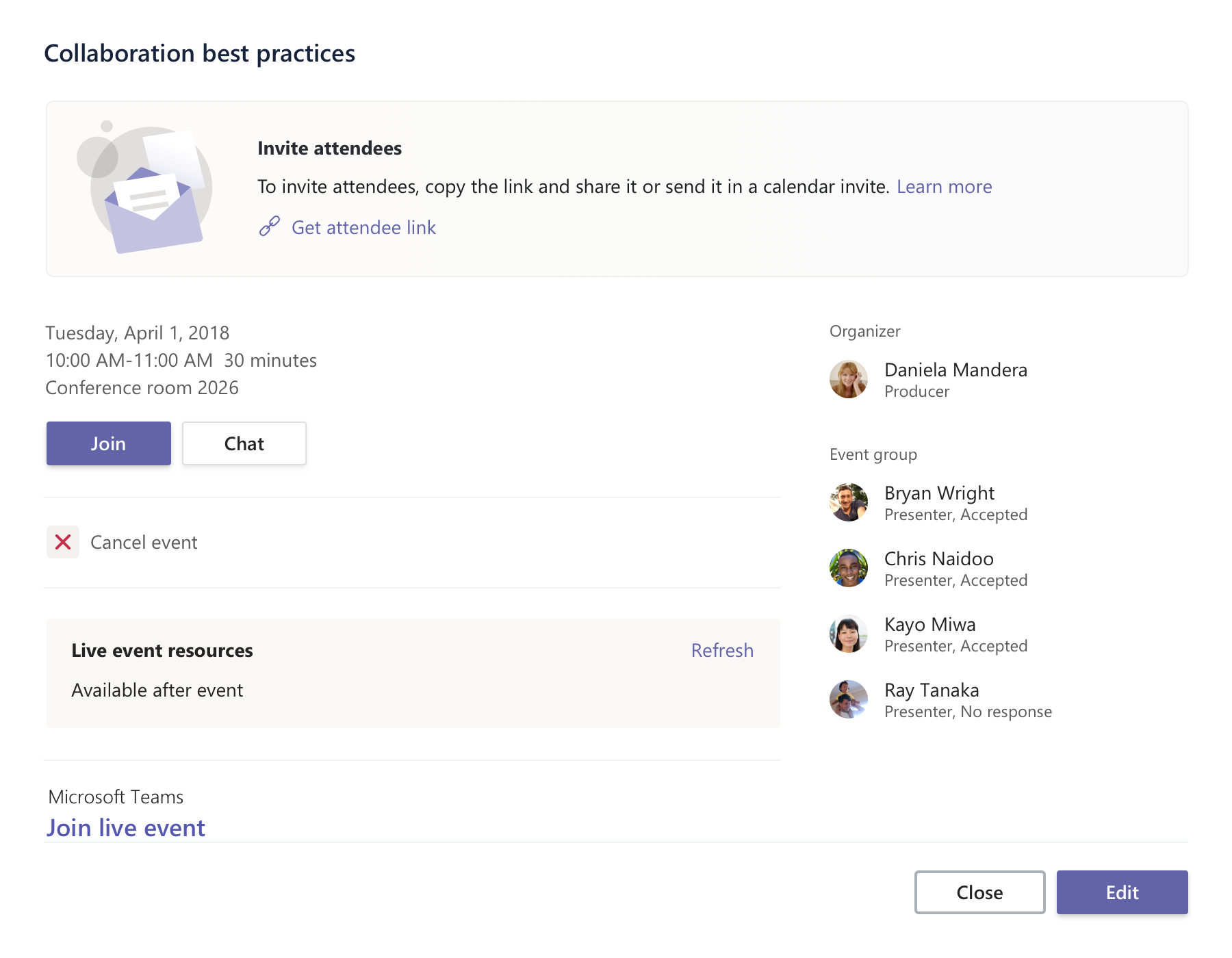
No comments:
Post a Comment