Issue: An _xlfn. prefix is displayed in front of a formula
Symptoms
An _xlfn. prefix is displayed in front of a function in a formula. When the formula is calculated, it displays the #NAME? error value.
Cause
The Excel workbook contains a function that is not supported in the version of Excel that you are currently running. For example, you may have opened a workbook that contains the IFERROR function, which is not supported in versions of Excel earlier than Excel 2007. Functions that are not supported in versions of Excel earlier than Excel 2007 include: AVERAGEIF, AVERAGEIFS, MAXIFS, MINIFS, IFS, CUBEKPIMEMBER, CUBEMEMBER, CUBEMEMBERPROPERTY, CUBERANKEDMEMBER, CUBESET, CUBESETCOUNT, CUBEVALUE, COUNTIFS, IFERROR, and SUMIFS.
Resolution
Remove the unsupported functions, or if possible, replace the unsupported functions with supported functions.
Note: These functions are available if you have an Office 365 subscription. Find your Office version.
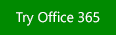
Need more help?
You can always ask an expert in the Excel Tech Community, get support in the Answers community, or suggest a new feature or improvement on Excel User Voice.
No comments:
Post a Comment