Draw cell borders
To customize the line style or color of cell borders or erase existing borders, you can use the Draw Borders options. To draw cell borders, you'll first select the border type, then the border color and line style, and select the cells that you want to add a border around. Here's how:
-
Click Home > the Borders arrow
 .
. -
Pick Draw Borders for outer borders or Draw Border Grid for gridlines.
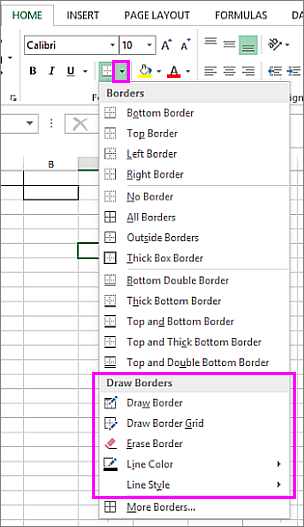
-
Click the Borders arrow > Line Color arrow, and then pick a color.
-
Click the Borders arrow > Line Style arrow, and then pick a line style.
-
Select cells you want to draw borders around.
To remove an existing border, click Home > the Borders arrow > Erase Border, and then select the cells with the border you want to erase.
No comments:
Post a Comment