Add a header or footer
Add title, page numbers, or dates to every page in a document using headers and footers. Headers and footers are areas in the top, bottom, and side margins of each page in a document.
-
Choose Insert and select either Header or Footer.
-
Select any built in format for your header or footer. After you choose a format, the header and footer area is shown in your document.
-
Type the text you want in the header or footer.
-
When you're done, choose Close Header and Footer.
Note: To edit any existing header or footer, open the Header & Footer Tools by double-clicking inside the header or footer area.
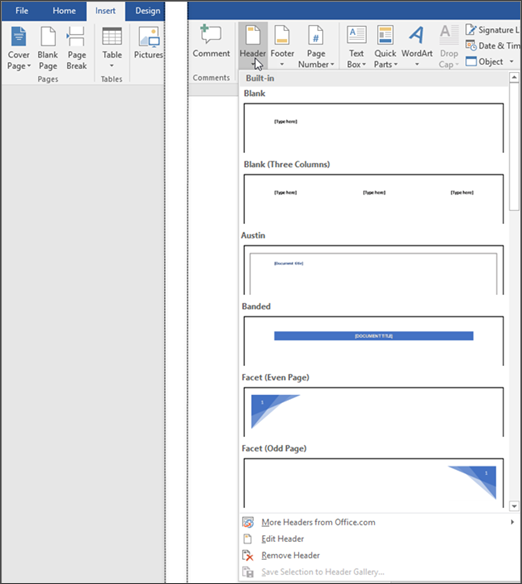

No comments:
Post a Comment