Use schedule buffers to manage change
By Bonnie Biafore
Bringing a project in on time can be like threading a needle on a sailboat during a typhoon. The target is tiny and every aspect of your project keeps moving, sometimes even lurching with sickening results. Critical-path tasks that take longer than estimated, or that are delayed by predecessors, immediately affect the finish date. And Murphy's Law decrees that tasks won't be finished early — especially when you need them to be.
Pooling task-safety margins into schedule-wide buffers offers better protection against delays and creates more flexibility as you fit changes into your schedule, because every task has access to those buffers if they need them. This approach requires some work to change how management and your team members think, but the results are shorter schedules that are more likely to meet expectations.
Human nature and project schedules
People perform projects. And people have idiosyncrasies, which work against delivering projects on time. Most task estimates you receive are padded, because no one wants to be the example of what happens when a delivery is late. Because problems pop up — usually at the worst possible times — people like to give themselves extra time to finish their assignments. Moreover, hidden safety margins increase proportionally with the penalties for failure. Padding also increases when people have to work on several tasks at once. When individual task estimates are padded with additional time, project managers encounter some common problems:
-
Padded task estimates are difficult to identify. Unlike waistlines, fat estimates don't obviously stretch project seams. Because you don't know how obese the estimates are, you don't know where to look to tighten your schedule. With safety margins for individual tasks, those that run long can't take advantage of the margins built into other tasks.
-
The game of padding and cutting estimates can compromise trust. Project managers and team members sometimes play this game. Team members add time for protection and project managers cut estimates to remove the padding they're sure is hidden there. Each time, the padding gets thicker and the cuts get larger, but the result is the same duration with less trust and more hard feelings.
-
Extra time doesn't always guarantee success. Even without playing hide and seek, estimating extra time doesn't ensure on-time delivery. People often start work as late as possible to deliver a task on time. The people who pad their estimates let that time pass and start their tasks based on their unpadded estimates. But when problems arise, the safety factor has been squandered and the task is delayed nonetheless.
-
People take all their allotted time to complete a task. Parkinson's Law is another reason fat estimates don't help: work expands to fill the time available. Tasks typically take all the time they get, regardless of how luxurious the duration. Team members might use the time to deliver more features or subconsciously adjust their pace to complete work, as scheduled.
Borrowing buffer time from the critical chain
The first step when scheduling safety margins into your project schedule is to use a technique called critical-chain scheduling, which is based on the Theory of Constraints developed by Dr. Eli Goldratt (www.goldratt.co.uk). It begins on familiar ground, with schedules built by using most-likely task durations. The critical chain is nothing more than the critical path (the longest series of tasks, based on dependencies), modified to remove resource conflicts. In other words, with no such conflicts, the critical path and critical chain are identical.
To complete the critical chain, you add buffers to protect the schedule from delays. Although there's more to critical chain scheduling, we'll focus on how to effectively estimate tasks and buffers to manage delays and changes.
Estimating tasks and buffers
Project managers typically use most-likely durations to build their schedules. Because of hidden padding, most-likely durations build a bloated schedule, and any problems that arise will delay the project. If you build a schedule with unpadded estimates, you can aggregate the individual safety margins into task buffers to focus protection on the project finish date.
The ideal task estimate
For critical-chain planning, the ideal task estimate is one that has a 50-percent chance of being completed on time. Fifty-percent estimates reduce the effect of Parkinson's Law. The work might expand to meet the 50-50 estimate, but it doesn't consume hidden safety margins. These ideal estimates mean that tasks have a 50-percent chance of running long, so be sure to read How thinking has to change (below) to learn how to handle the fear this can cause. To estimate without hidden safety margins, assume the following parameters:
-
People have everything they need to perform a task.
-
The task is completed without unforeseen problems.
-
Work is focused on the task, without interruption or multi-tasking.
Task buffers
The next step is to distribute pooled safety margins to buffers that protect the finish date of your project:
-
A project buffer protects the schedule against critical-path tasks being delayed.
-
Feeder buffers protect from delays of non-critical tasks that feed the critical path.
A project buffer is usually set to 50-percent of the critical chain duration. While 50 percent sounds like a lot, it's often less than the total of hidden safety margins in individual tasks. Likewise, feeder buffers are set to 50-percent of the duration of the chain of tasks feeding critical tasks. In the graphic below, the schedule with buffers finishes the same day as the one without, but it has four weeks of protection against delays.
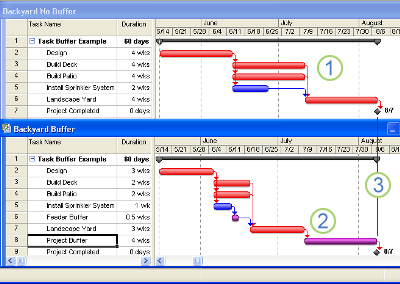
1. Project schedule with padded task estimates.
2. Project schedule with a project buffer.
3. Both projects are scheduled to finish on the same day.
How thinking has to change
Changing the way people think about estimates is the first step to improving schedule performance. But it's not easy. People fear change, and any history of betrayed trust in your organization makes your job more difficult. Here are a few ways to win people over to embracing safety margins:
-
Educate people about the benefits of buffers. Help people understand that they aren't losing their margins of safety — they're sharing them with other team members and tasks. Your team will hold onto their personal padding with the desperation of a person grasping a flotation device. To help them, compare buffers to something familiar, such as auto or home insurance. Everyone pays their relatively small insurance premiums, so those who suffer a disaster can recover.
-
Don't punish late delivery. This change is tough, but essential to the success of buffers. To eliminate hidden safety margins, you must eliminate fear of delivering late; that means removing the label, failure, from tasks that exceed their estimates. Emphasize to management that the project finish date is what's important, not the delivery dates of individual tasks. Ideally, when measuring and reporting project status, focus on the health of your project buffers instead of the actual start and finish dates.
-
Reward early delivery. Your organization probably rewards not being late, rather than delivering early. People do what they think is expected of them, so the group focuses on delivering on time. A gesture as simple as presenting a plaque to teams that deliver early brings focus to the results you want.
Working with buffer tasks in a Microsoft Office Project 2007 schedule
You can create and manage buffers with Office Project 2007:
-
To add a buffer, simply create a task and link it as you normally would. For instance, add a project buffer task as a successor to the last task or project milestone.
-
To use buffer time for a task, shorten the buffer duration and increase the task duration. If you set a project baseline, you can check status by comparing current and baseline durations.
-
To emphasize project buffers, in the Flag1 fields, select Yes and create a buffer bar style that uses that field. The Office Online topic Create a custom task bar has the steps to do this.
-
To track the health of buffers, use graphical indicators to show consumption. For instance, display green lights for buffers greater than 66-percent of baseline, yellow for between 33 and 66 percent, and red for less than 33 percent. For buffers in the yellow zone, start thinking about potential course corrections. In the red zone, take action to keep your schedule on time.
Seeing real project bandwidth
Buffers protect project finish dates and show project status without undue attention to individual tasks. In addition, by removing hidden padding from estimates, organizations get a better idea of the real bandwidth of their project resources, which makes it easier to determine how much project work to schedule in the future.
No comments:
Post a Comment