Delete a Search Folder
Unclutter your list of search folders by deleting those you don't need anymore.
-
Press Ctrl + 6 to switch to the Folder list in the Folder Pane.
-
Double-click Search Folders to expand the folder list.
-
Right-click the folder you want to remove, and click Delete Folder.
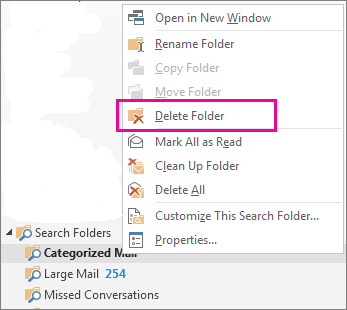
Important: Deleting a Search folder deletes only the view, not the actual mail. However, if you open or select messages in the Search folder and delete them, you're deleting the actual mail.
For information about using Search folders to quickly view mail that meet criteria you set, such as all mail from your manager, see Create a Search Folder.
fgh
ReplyDeleteuseless
ReplyDelete