Print an attachment
You have a couple of options for printing an Excel Online workbook attachment. You can view and print from Excel Online or, if you have the Excel desktop application you can download the workbook and print it. Downloading the workbook is useful if you want to edit your copy before printing it.
View online and print attachment
-
Click the View Online link in the attachment.
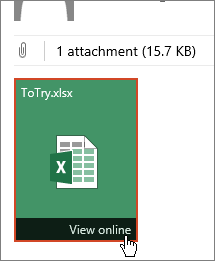
A read-only copy of the workbook opens in Excel Online.
-
To print a table or a specific range of cells, select the cells you want to print. Don't select any cells if you want to print the entire worksheet.
-
Click File > Print > Print.
-
Pick a print option and click Print.
-
Click Print if the preview is how you want your data printed.
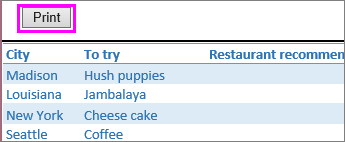
Download attachment
If you have the Excel desktop application, you can either open or download a read-only copy of the workbook and print it. Here's how:
-
Click the attachment.
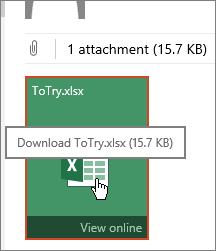
-
Click Open or Save to either open or download a read-only copy of the workbook in Excel.
No comments:
Post a Comment