Add a heading in Word 2016 for Mac
Headings can make text stand out and help people scan your document. The simplest way to add headings is to use heading styles.
-
Select the text you want to use as a heading.
-
On the Home tab, click the heading style you want to use.
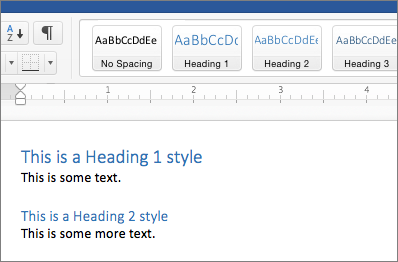
If you don't see the style you want, click a left, right, or down arrow to see more available styles.
No comments:
Post a Comment