If you've previously added tags to any of your notes, you can search for the tags by using tag keywords. In OneNote, the results appear in an easy-to-read summary.
Note tags need to be associated with typed or handwritten notes in order for them to appear in your search.
Do the following:
-
Click Home > Find Tags.
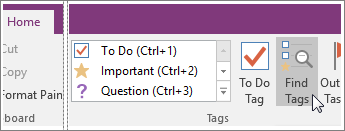
-
In the Tags Summary task pane that opens, click any tag in the list to open the page that contains the associated tagged note.

Tip: To narrow the search, at the bottom of the Tags Summary task pane, click the Search drop-down, select a narrower search scope from the list, and then click Refresh Results.
If you want to view the tag search results as a notes page, click the Create Summary Page button at the bottom of the Tags Summary task pane.
No comments:
Post a Comment