You can view information about a digital signature, or the certificate that is used to create the digital signature, in Word, PowerPoint, and Excel.
-
For more information on adding or removing digital signatures, see Add or remove a digital signature.
-
For general information on adding or removing protection from files, such as passwords, restricted editing, and digital signatures, see Add or remove protection in your document, workbook, or presentation.
Note: Digital signatures can't be created or removed in Microsoft Excel Starter 2010 or Microsoft Word Starter 2010.
View digital signature details
-
Open the file that contains the digital signature you want to view.
-
Click File > Info > View Signatures.
-
In the list, on a signature name, click the down-arrow, and then click Signature Details.
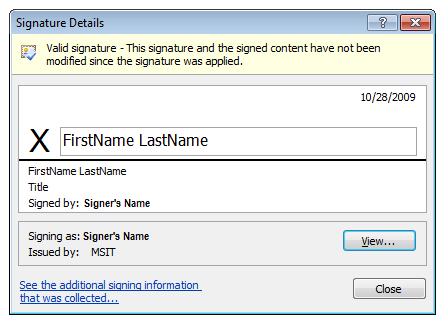
From the Signature Details dialog box, you can determine if the signature is:
-
Valid The signature is current. The certificate is trusted, and isn't expired or revoked.
-
Invalid The certificate is revoked or the content signed has been altered.
-
Recoverable error The signature isn't valid now but you might be able to make it valid. The problem might be that you are offline, the certificate is expired, or the certificate issuer isn't trusted.
-
Partial signature A portion of a file is signed.
View certificate details
The Signature Details dialog box displays certificate information such as the signer's name in the Signing as box, and who issued the certificate.
-
Open the file that contains the certificate you want to view.
-
Click File > Info > View Signatures.
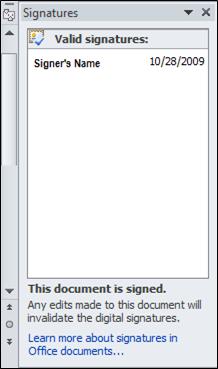
-
In the list, on a signature name, click the down-arrow, and then click Signature Details.
-
In the Signature Details dialog box, click View.

Thank you for sharing this valuable post. This informative Write-up has helped me to understand the digital signature very closely with no hassle.
ReplyDeleteThe digital certificate is an electronic document issued by a Certificate Authority (CA). A public key for a digital signature contains the public key for the organization associated with the key. Thank you for the valuable blog. It is very helpful. To know more visit: digital signature certificate
ReplyDelete