You can open your Staff Notebooks on any device using OneNote or OneDrive.
Open Staff Notebooks in OneNote
-
Sign in to Office.com with your school email and password.
-
Select OneNote.
-
If this is a Staff Notebook you own, your notebook will be listed under My Notebooks.
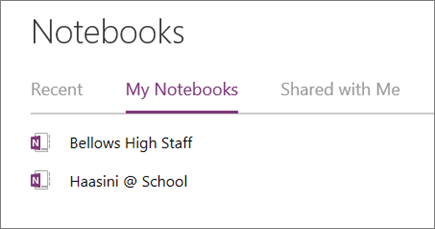
If the notebook has been shared with you, select Shared with me to see the Staff Notebook.
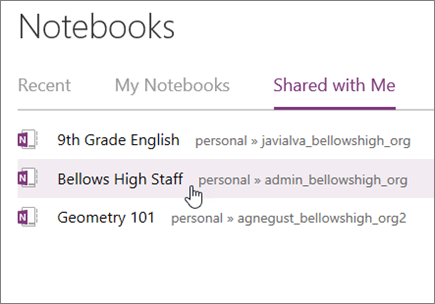
-
Select the notebook by name. To open this notebook in your OneNote desktop app, select Open in OneNote.
Find Staff Notebooks in OneDrive
-
Sign in to Office.com with your school email and password.
-
Select OneDrive.
-
Select Staff Notebooks to view notebooks you have created.
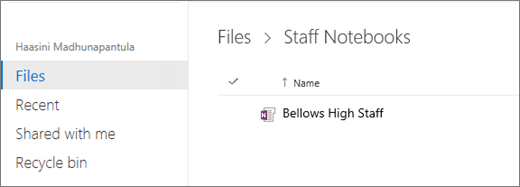
If the notebook has been shared with you, select Shared with me to view your Staff Notebooks.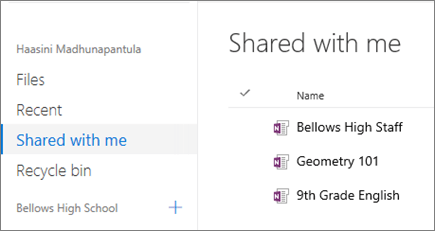
-
Select the notebook by name.
Learn more
Get more help with signing into your account and finding OneNote notebooks.
No comments:
Post a Comment