If you want to connect live data with the Data Streamer add-in for Excel, but you don't see the Data Streamer tab in the Excel ribbon, you first need to enable the Data Streamer add-in.
-
Go to File > Options > Add-Ins.
-
Make sure COM Add-ins is selected in the Manage box and click Go.
-
In the COM add-Ins dialog box, make sure to select the box next to Microsoft Data Streamer for Excel add-in, then click OK.

After the add-in is enabled, the Data Streamer tab will appear in the ribbon:
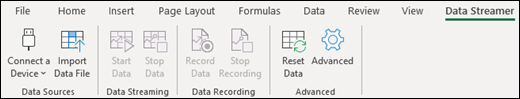
: Data Streamer is available for free to all Microsoft 365 subscribers. If you are a Office 365 subscriber, make sure you have the latest version of Office. If you don't see an entry for the Data Streamer add-in in the COM Add-Ins dialog box, it's because either your version of Office or Excel doesn't include it, or your organization's system administrator has made it unavailable.
Need more help?
Excel_CommunityLinksSee Also
Flash code and connect a microcontroller to your PC
Start streaming data with the Data Streamer add-in
No comments:
Post a Comment