Last updated: August 4, 2017
ISSUE
When adding an Outlook.com account with these domains: @msn.com, @hotmail.com, @live.com, and possibly others, the account fails to add.
On Outlook 2013, Outlook fails to add the account, and you receive an Encrypted Connection error - or it adds the account as a POP account.
On Outlook 2007 and Outlook 2010, Outlook prompts to install the deprecated Outlook Hotmail Connector.
Failed with encrypted connection error in Outlook 2013:

Added as a POP account in Outlook 2013:
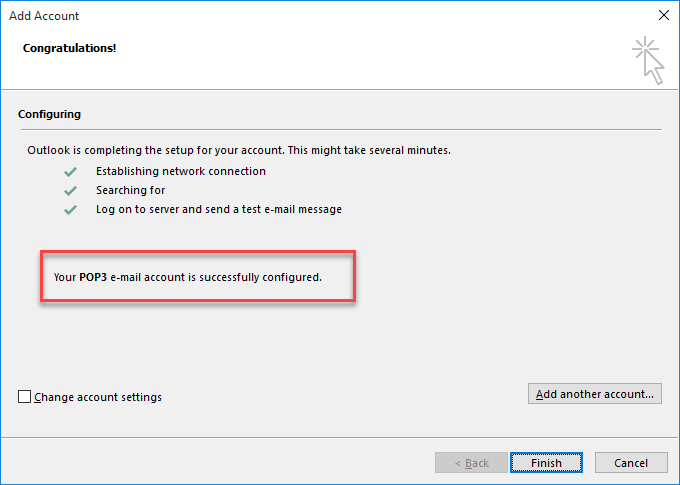
Adding an account in Outlook 2010 prompts to redirect Auto Discover, then prompts you to install the Hotmail Connector:
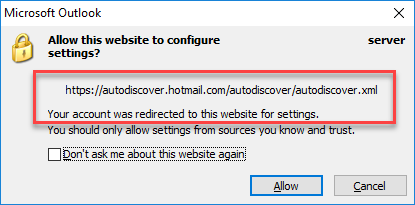
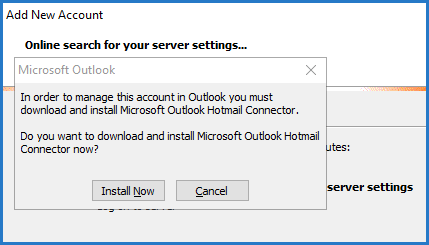
Status: Fixed
This issue is fixed now.
Have a feature request?
| | We love reading your suggestions on new features and feedback about how you use our products! Share your thoughts on the Outlook UserVoice site. We're listening. |
Related Topics
Fixes or workarounds for recent issues in Outlook for Windows
Resolve Outlook for Windows issues with automated troubleshooting tools

No comments:
Post a Comment