ScreenTips are small windows that display descriptive text when you rest the pointer over a shape. Use ScreenTips to display extra information for a shape.
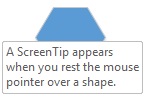
-
To add a ScreenTip to a shape, select the shape.
-
On the Insert tab, click ScreenTip.
-
Type the text for the ScreenTip, and then click OK.
-
To view the ScreenTip, position the pointer over the shape.
To edit or delete a ScreenTip, select the shape. Click Insert > ScreenTip, edit or delete the text, and then click OK.
Note: You cannot format or print the text of a ScreenTip.
No comments:
Post a Comment