You can post to a Yammer group or a Yammer user by email, and you can reply to an email notification by sending email and your response is posted in Yammer. If you'd like, you can remove your email signature when you post to Yammer by using an email message.
Note: In the EU Geo, posting by email is available only for Microsoft 365 connected groups.
Use email to post a new message or forward a message in Yammer
For a Connected Group
Build the email address as follows:
groupname@network.com
You will not receive an email confirmation after you post, regardless of whether the option to Require all users in your network to confirm their messages posted via email before posting is enabled or not.
However:
-
A confirmation email IS sent if you post to groupname+networkname@yammer.com
-
A confirmation email IS NOT sent if you post to groupname@network.com
For a Non-Connected Group
Build the email address as follows:
groupname+networkname@yammer.com
If you post a message to a Connected Group in Yammer, you will receive an email confirmation regardless of:
-
Whether Require all users in your network to confirm their messages posted via email before posting is enabled or not
or
-
Which email you use (groupname+networkname@yammer.com or groupname@network.com)
Tips:
-
If there are spaces or punctuation marks in the group name, just omit them. For example, if your Yammer domain is Contoso.com, and you want to email to the Marketing Team, use the email address marketingteam+contoso.com@yammer.com.
-
To make sure you get the address correct, you can look up the group's email address. On the home page of a Yammer group, in the Access Options section, select Post to this group by email, and you'll see the group's email address.
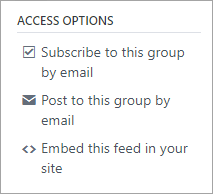
Use email to post a new message or forward a private message to a user in Yammer
Build the email address as follows:
first_part_of_user's_Yammer_email_address + network_name @yammer.com.
For example, to send a mail to Yammer to LisaG@Contoso.com, use the email address lisag+contoso.com@yammer.com.
Remove your email signature when you post to Yammer
To remove your email signature when you post to Yammer by using an email message, add two hyphens on a separate line before your signature. Yammer will ignore any text that appears after the two hyphens.
For example, you send an email message that resembles the following:
Here is my message.
--
My Name
My Address
My Phone Number
In this example, your email message will appear in Yammer as follows:
Here is my message.
Note: Any image in your signature will still be added because Yammer views an image as an attachment to the message.
Nice https://howtomicrosoftofficetutorials.blogspot.com/2020/06/post-to-yammer-by-sending-email-message.html
ReplyDelete