Using templates to create different kinds of SharePoint sites
When you create a new on-premise SharePoint or SharePoint Online site, you can choose from a number of templates. You can create a blog site where people can post good ideas or new information, set up a collaboration site to make it easier for people to work together on a project. You can even start a community site where you can talk about customer issues.
The kind of site you create depends on how you want to use it. SharePoint and Office 365 come with easy-to-use templates that can get you up and running with a site that meets your business needs.
Important: The selection of site templates that are available to you by default depends on the features set up by your administrator, whether you work with sites or site collections, and what plan you have of Office 365 or SharePoint Server. Each description of a site template in this article also lists template availability.
To learn more about creating sites with templates, see Create and use site templates.
To learn how to create site collections, see Create or delete a site collection.
Summary of template availability
| Category | Site Type | Site Collection | Site | SharePoint Server 2013 | SharePoint Foundation 2013 | SharePoint Server 2016 | SharePoint Online |
| Collaboration | Team | Yes | Yes | Yes | Yes | Yes | Yes |
| Collaboration | Blog | Yes | Yes | Yes | Yes | Yes | Yes |
| Collaboration | Project | Yes | Yes | Yes | No | Yes | Yes |
| Collaboration | Community | Yes | Yes | Yes | No | Yes | Yes |
| Enterprise | Document Center | Yes | Yes | Yes | No | Yes | Yes |
| Enterprise | Records Center | Yes | Yes | Yes | No | Yes | Yes |
| Enterprise | Business Intelligence Center | Yes | Yes | Yes | No | Yes | Yes |
| Enterprise | Enterprise Search Center | Yes | Yes | Yes | No | Yes | Yes |
| Enterprise | Basic Search Center | No | Yes | Yes | No | Yes | Yes |
| Publishing | Publishing Site | No | Yes | Yes | No | No | Yes |
| Publishing | Publishing Site with Workflow | No | Yes | Yes | No | No | Yes |
| Publishing | Enterprise Wiki | No | Yes | Yes | No | No | Yes |
Collaboration site templates
Team Site
Use the Team site to quickly create, organize, and share information for your team or project. The site includes: libraries and lists for:
-
Shared documents
-
Announcements
-
Calendars
-
Links
-
Tasks
-
Discussion Board.

The Team site can be used as a single environment to create, organize, and share content. For example, use the Announcements list to broadcast key information, new tools, or resources to team members. Use the Calendar to share scheduling information, like team events, deadlines, or vacations. You might also try the Links list to help your team connect with partner sites or find key information for their jobs.
Blog Site
Use the Blog site to quickly announce company announcements, or post ideas, observations, and expertise within your team or organization. The site contains Posts, Comments, and Links. Blog tools help you approve or reject draft posts, and edit or delete old posts. You can even receive alerts when the blog is updated.
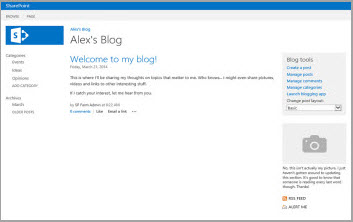
To help users locate content that interests them, you can assign posts you create to one or more categories. Blog sites allow you to comment on posts, which is a great way to keep your readers engaged.
Project Site
The Project site template provides an easy way to manage projects. The site has similar collaborative features as the Team site, and includes a Projects Summary web part that is connected to the default Task list. Items added to the Task list are automatically displayed in the Project Summary.
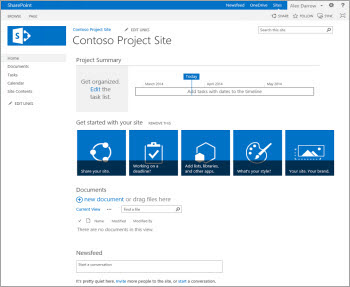
Other advantages to using the Project site:
-
Visual timeline of the project's tasks.
-
Project task schedule.
-
Library for storing relevant project documents.
-
Notebook for quickly capturing and organizing information about the project.
-
Shared calendar for team events.
-
Ability to connect to Project Professional, Project Server 2016, or Project Online.
Community Site
Use the Community site as a place where members can discuss topics they have in common.

Community sites offer several benefits over email, instant messaging, or other communication methods, including:
-
Availability of all site content to all members of the community.
-
Full retention of discussion history in compliance with corporate guidelines.
-
Built-in search so members can search all community posts.
-
Categorization of content to improve discoverability and simplify maintenance.
-
Site maintenance using SharePoint lists, which allow you to take advantage of the governance, records management, and workflow integration features of SharePoint.
Enterprise site templates
Document Center Site
Use the Document Center site template to manage large numbers of documents. You can use a Document Center site as an authoring environment or a content archive.
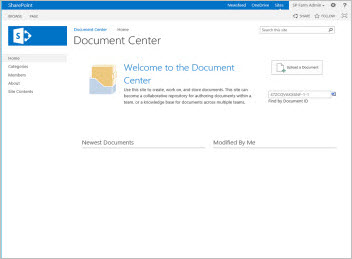
In an authoring environment, users frequently check files in and out and create folder structures for those files. You can use versioning to keep ten or more earlier versions of each document. You can also use workflows to control document life cycles.
There is no authoring of documents in a content archive. Users only view or upload documents. In a Document Center site you can create a type of archive called knowledge base archives. Typically, knowledge bases contain single versions of documents, and a site can potentially contain up to 10 million files.
Records Center Site
Use the Records Center site to organize, store, and manage records such as legal or financial documents. The Records Center supports the entire records management process, from records collection through records management to records disposition.
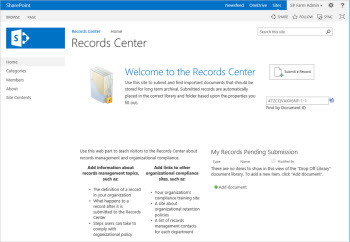
Versioning, auditing, metadata management, eDiscovery, and customizable record routing are built-in features that can help you manage records more effectively.
Business Intelligence (BI) Center Site
Use a BI site to store, manage, share, and view business reports, scorecards, and dashboards. A BI Center site has certain characteristics that set it apart from other kinds of sites that include pre-built lists and libraries designed specifically for BI content, access to PerformancePoint Services content (for on premises customers), sample files, and links to helpful information about BI tools.
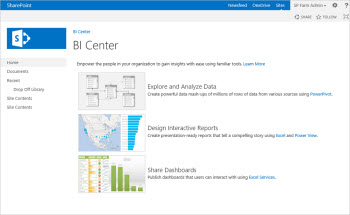
Search Center (Enterprise or Basic) Site
Use the Search Center site to provide a way for users to search the site and view search results. A Search Center site is the top-level site of a site collection that a farm administrator creates by using the Enterprise Search Center template.
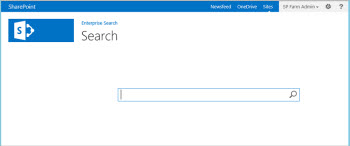
When you create a Search Center site a default search home page and default search results page are created. Also, pages known as search verticals are created that can be customized for searching specific content, such as people, conversations, and videos. These pages display search results that are filtered and formatted for a specific content type or class.
Publishing site templates
Publishing Site
Use Publishing site to create enterprise intranets, communication portals, and, in SharePoint Server, public websites. In SharePoint Server, they can also be used to expand your website and quickly publish web pages. Contributors can work on draft versions of pages and publish them to make them visible to readers.
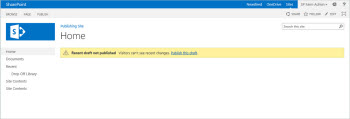
Publishing sites have unique features that simplify webpage authoring, approving, and publishing processes. These features are enabled automatically when you create a publishing site and include:
-
Page layouts
-
Column types
-
Web parts
-
Lists
-
Document and image libraries for storing web publishing assets.
Publishing Site with Workflow
Use the Publishing site with workflow to publish web pages on a schedule by using approval workflows. It includes document and image libraries for storing web publishing assets. By default, only sites with this template can be created under this site.
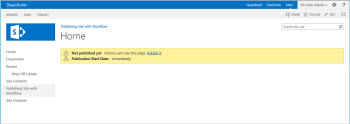
A publishing approval workflow automates the routing of content for review and approval. Publishing of new and updated web pages is tightly controlled. No new content can be published until it has been approved by every approver in the workflow.
Enterprise Wiki
An Enterprise wiki is a publishing site for sharing and updating large volumes of information across an enterprise. If your organization needs a large, centralized knowledge repository that is designed to both store and share information on an enterprise-wide scale, consider using an Enterprise wiki.
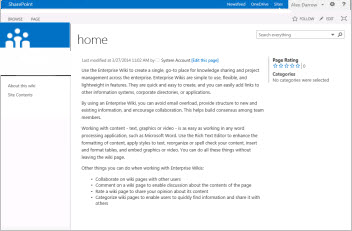
An Enterprise wiki is often a repository for an organization's knowledge, which otherwise might not be saved for future use. You can use an Enterprise wiki to promote informal learning and share tips with other users, which can reduce the need for formal training or continuous IT support.
No comments:
Post a Comment