Revoke sharing privileges for external users
The external user dashboard in the Office 365 admin center gives you an at-a-glance view of all the users outside your company who have accepted invitations to access sites within your tenant.
This view shows all external users who have been granted access to your sites, regardless of who invited them or which sites they were invited to share. From this dashboard you can search for particular users or revoke access previously granted to individuals or groups of users. When you revoke access privileges from this O365 admin center dashboard, you override the sharing settings on individual sites.
To revoke sharing privileges
-
Sign in to Office 365 with your work or school account.
-
Go to the Office 365 admin center.
-
Select sharing > external users.
-
Check the box next to the user account for which you'll revoke sharing privileges. You can select multiple boxes if you want to remove several accounts at one time.
-
Select the recycle bin
 icon.
icon. -
Select Yes to confirm the deletion warning. Note that once you select Yes, the selected users will no longer have access to the tenant. Any guest links that were provided will be permanently disabled.
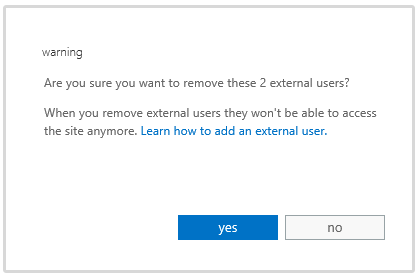
If you prefer to leave sharing privileges in place for a particular user but want to revoke sharing privileges on an individual item, see the following articles.
No comments:
Post a Comment