| 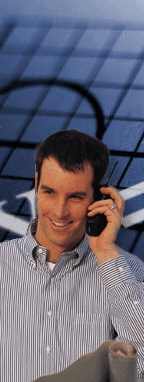 |  Record progress At this point in the schedule, you need to enter progress or some other change in task status in the project plan and communicate that change to team members. Record progress At this point in the schedule, you need to enter progress or some other change in task status in the project plan and communicate that change to team members. Note: If you assign resources to tasks, you can track task durations, start and finish dates, costs, and work at both the task and assignment levels. If you don't assign resources to tasks, you cannot track work at the assignment level and you must record progress manually. Record progress if resources are not assigned to tasks Click all of the following that apply: -
Update work on a project to update actual start and finish dates, actual work, actual duration, remaining duration, percent complete, or percent work complete. Be aware, however, that percent complete, actual duration, and remaining duration are interlocking quantities; updating one of them might cause the values of the others to change. -
Update completed tasks quickly to show that a task is 100% complete. -
Update costs to track the real costs of tasks or resource assignments. Record progress if resources are assigned to tasks Click all of the following that apply: -
Publish the latest plan and team assignments if you are using Microsoft Office Project Professional 2007 and want to inform team members of schedule changes that might affect them, such as a new task start date or an increase in the amount of time they're assigned to a task. -
Update work on a project to update actual start and finish dates, actual work, actual duration, remaining duration, percent complete, or percent work complete. Be aware, however, that percent complete, actual duration, and remaining duration are interlocking quantities; updating one of them might cause the values of the others to change. -
Update completed tasks quickly to show that a task is 100% complete. -
Update costs to track the real costs of tasks or resource assignments.  Respond to incomplete, new, or changed work You need to make sure that your team completes all planned work and that you can flexibly respond to any unplanned changes. Respond to incomplete, new, or changed work You need to make sure that your team completes all planned work and that you can flexibly respond to any unplanned changes. Click all of the following that apply: -
Analyze project performance with earned value analysis if you want to see how much of the budget should have been spent on tasks based on the amount of work done so far, and the baseline cost for the task, assignment, or resource. -
Change the timephased information displayed in the usage views to see work broken down by time period — for example, by day. -
Schedule the remaining work on a task when the remaining work is less or more than you planned for. For example, if you determine that there's less remaining work than planned, you might reduce the number of hours a resource works on the task. -
Interrupt work on a task (split a task) to show when work will continue on the remaining portion of the task. -
Enter or change a task duration if you know that the task will take more or less time than the calculated remainder. -
Create a new task if the scope of project work has increased and you need to track the new work.  Update original estimates If you find that actual project progress is so different from the baseline estimates as to make comparison between the two meaningless, you need to update the original estimates. Update original estimates If you find that actual project progress is so different from the baseline estimates as to make comparison between the two meaningless, you need to update the original estimates. Click all of the following that apply: -
Create or update a baseline or an interim plan if you want to compare the information in your baseline plan or interim plan with your up-to-date schedule later in the project. Saving a baseline enables you to identify and resolve discrepancies and plan more accurately for similar future projects. -
Save a project for comparing, modeling, and archiving. |
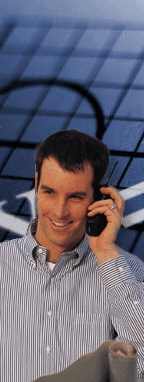
 Record progress At this point in the schedule, you need to enter progress or some other change in task status in the project plan and communicate that change to team members.
Record progress At this point in the schedule, you need to enter progress or some other change in task status in the project plan and communicate that change to team members.  Respond to incomplete, new, or changed work You need to make sure that your team completes all planned work and that you can flexibly respond to any unplanned changes.
Respond to incomplete, new, or changed work You need to make sure that your team completes all planned work and that you can flexibly respond to any unplanned changes. Update original estimates If you find that actual project progress is so different from the baseline estimates as to make comparison between the two meaningless, you need to update the original estimates.
Update original estimates If you find that actual project progress is so different from the baseline estimates as to make comparison between the two meaningless, you need to update the original estimates.
No comments:
Post a Comment