Create a fax cover sheet in Word Online
It's quick and easy to make a fax cover sheet like this while you're online.
Choose one of our fax templates, and open it in Word Online to make it yours.
Tip: If you're already in Word Online, get to the fax templates by going to File > New, and then below the template images click More on Office.com.
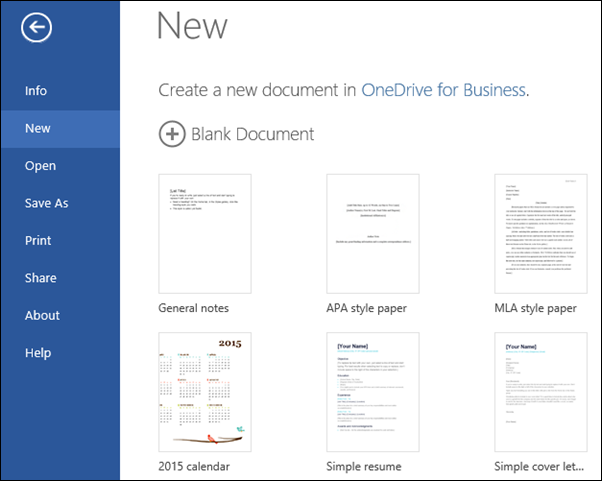
You'll be on the Templates for Word page. In the list of categories, click Fax Covers.
To print the fax cover sheet, press Ctrl+P, and wait for the Print dialog.
Note: If you don't see a Print dialog box, click the link for opening a PDF version of your fax cover sheet. From there, use the PDF program's Print command.
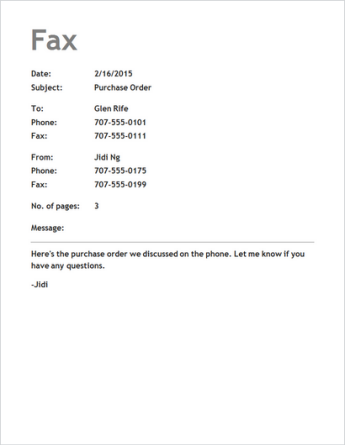
No comments:
Post a Comment