Set up Office apps and email on a mobile device
Boost your productivity by working on the go. Learn how to add your email account to your mobile device, and how to set up popular Office apps like Word, Excel, PowerPoint, and OneNote on your tablet or smart phone.
Note: If you are using a Surface Pro tablet, you can install Office and email as you would on a desktop computer! See Install Office on your PC or Mac.
Choose your mobile device
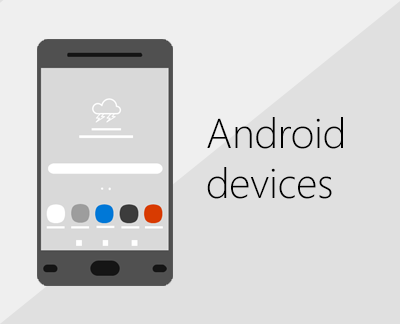
Android Phones and Tablets
From Samsung to Nexus, you can use Office apps and email on your Android.

iPhone, iPad, and iPod Touch
Easily use Office apps and email almost anywhere with your iOS mobile device.

Windows Phones or Tablets
Set up your Windows Phone or Windows 10 device with Office and email.
Have a different device?
Set up a BlackBerry, Nokia, or other mobile device
For Office 365 for business or Exchange-based email only
No comments:
Post a Comment