On a mobile device, there are a few workarounds you can try in order to add a signature line to your documents in Word. You can use the underline key or a single cell table to add a signature line to your Word documents. You can also insert a graphic of an actual signature. However, you can't add a digital signature line to Word or Excel files from your mobile device without installing an add-in.
-
For general information about adding a digital signature line to a Word or Excel file, go to Add or remove a digital signature in Office files.
-
For information about the DocuSign add-in, which allows you to securely sign a document yourself or send the document to someone else to complete and sign, go to DocuSign for Word.
Use the underline key to add a signature line
To add a signature line, use the return key to position the cursor where you want the line to begin. Locate the underscore key on your keyboard, and then hold the key down until the line is sufficiently long.
Use a single-cell table to add a signature line
-
Use the return key to position your cursor where you want the line to appear.
-
Tap the Insert tab, and then tap the Table icon to insert a table in your document.
On your phone, tap the Edit icon (Android phones and iPhones) or ellipsis (Windows phones), tap Home to expand the ribbon, tap Insert, and then tap the Table icon.
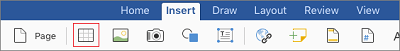
-
On the Table tab, tap Delete.
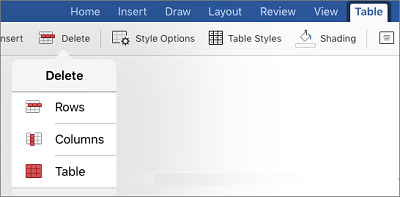
-
Delete rows and columns, leaving only the first cell in your table.
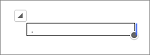
-
On the Table tab, tap Table Styles.
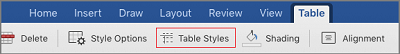
-
Select a style that has a gridline under the header row, but has no other gridlines.
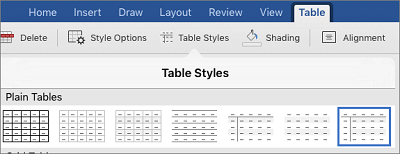
You should see what appears to be a single signature line in your document.
This comment has been removed by the author.
ReplyDeleteI never thought it was possible to recover stolen cryptocurrency due to my past experience trying to recover $228k that was stolen from my usdt w.a.l.l.e.t; until I read an article on this webpage www thedailychargeback com , I summited all documents needed to carryout the recovery operation, they successfully recover $205k from what I lost, I advice anyone having problems with lost or stolen cryptocurrency issues to reach to them.
ReplyDeleteThank you for the valuable information
ReplyDeleteBeing a free electronic signature software provider, I usually recommend to all the modern generation for creating an online signature for their business, enterprises, real estate business and so on. Don't wait for any person. You can use this application on your devices. Search WeSignature on Google and try it free of cost. It is a best e signature software for small business, electronic signature real estate contracts, electronic signature for insurance and so on industries.
Must Try this - A Free Electronic Signature Software WeSignature.