You can select another application's objects that you want available in your code by setting a reference to that application's object library.
Add an object
From the Developer tab, open a Visual Basic project window. See Make the Developer tab visible below if it's not open.
-
On the Tools menu, click References.
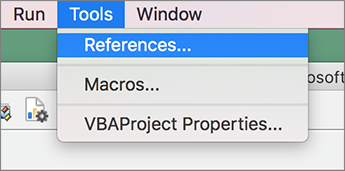
-
Under Available References, select the check box for the object library that you want available in your Visual Basic project.
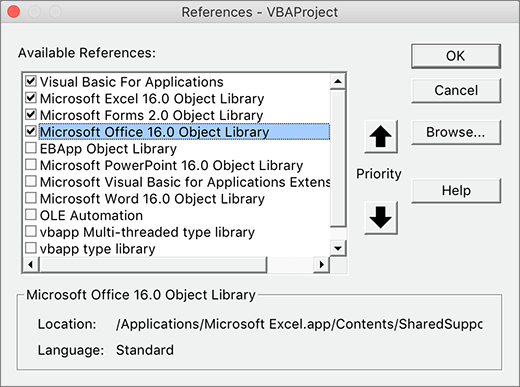
Note: You should clear the check box for the object libraries that you do not want in your Visual Basic project to reduce the time it takes to compile.
-
To set the order in which the object libraries are accessed, under Available References, select the object library, and then click the Priority buttons to move the object library up or down.
-
To add other object libraries to Available References, click Browse, and then find the object library that you want.
-
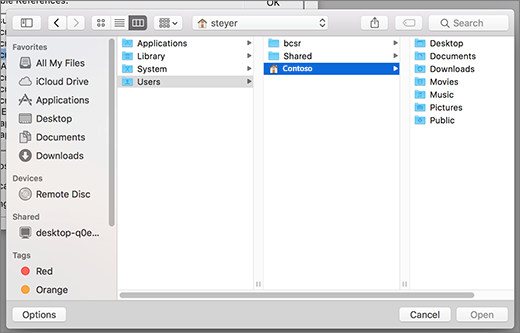
-
On the top bar, select Excel > Preferences > Ribbon & Toolbar.
-
Under Customize the Ribbon, select Main Tabs and then check Developer.
-
Click Save and then close Excel Preferences.
You need personal informations from companies,family and friends that will better your life and you need easy access without them noticing or you’re financially unstable and you have a bad credit score, come to Brillianthackers800@gmail.com he will solve that without stress,he and his team can clear criminal records without leaving a trace and can also anonymously credit your empty credit cards with funds you need,all these things and more this hacker and his team will do cause they keep you updated on every step taken in order to achieve the goal and they also deliver on time,I tested and confirmed this I’m still happy on how my life is improving after my encounter with them, you can send a mail to Brillianthackers800@gmail.com
ReplyDeleteI found the best bitcoin recovery specialist at Captain Jack Cryptocurrency Experts after losing the money for a few days, so I spoke with them and told them about my situation. I was shocked to learn that my money was returned in a matter of hours. I brought my matter to this attention.
ReplyDeleteEmail: realcaptainjack@proton.me / WhatsApp +49 15782317112
Legitimate Crypto Recovery Service, BTC & Cryptocurrency Recovery Company -CAPTAIN JACK CRYPTOCURRENCY EXPERT
ReplyDeleteCAPTAIN JACK CRYPTOCURRENCY EXPERT is prepared to handle even the most difficult recovery situations, whether you've misplaced your wallet, fallen victim to a phishing fraud, or just forgotten your password. He places a high value on timely communication, openness, and individualised help during the recovery process since he recognises the psychological and financial anguish that results from losing important possessions. Reuniting you with your digital riches is the goal of CAPTAIN JACK CRYPTOCURRENCY EXPERT, allowing you to concentrate on what really counts: increasing your investments and safeguarding your financial future. Email: realcaptainjack@proton.me / WhatsApp +49 15782317112