Tip: Learn more about Microsoft Forms or get started right away and create a survey, quiz, or poll. Want more advanced branding, question types, and data analysis? Try Dynamics 365 Customer Voice.
The following tables show the number of forms/quizzes, number of polls, questions per form/quiz, responses per form/quiz, and character limits for Microsoft Forms:
Form, poll, question, and response limits
| Office 365 Education | Microsoft 365 Apps for business | U.S. Government Community Cloud (GCC), GCC High, and DoD environments | Microsoft personal account (Hotmail, Live, or Outlook.com) | |
| How many forms/quizzes can I create? | Up to 400 | Up to 400 | Up to 400 | Up to 400 |
| How many polls can I create? | Up to 400 | Up to 400 | Up to 400 | Up to 400 |
| How many questions per form/quiz are allowed? | Up to 200 | Up to 200 | Up to 200 | Up to 200 |
| How many responses can a form/quiz receive? | Up to 5,000,000 | Up to 5,000,000 | Up to 5,000,000 | Up to 200 for free accounts |
The form limit includes those in the re-cycle bin. (For example, 350 active forms in the Microsoft Forms portal + 50 forms in the recycle bin = 400 forms.)
When a respondent completes a form and submits it, this counts as one response (no matter how many questions are on the form). For example, if a form contains 100 questions and all of the questions are answered by exactly 12 respondents, the form will count as having received 12 responses.
Important: The guideline "One response per person" is only enforced within a continuous set of 50,000 responses and is not guaranteed for a full data set when there are more than 50,000 responses.
Notes:
-
Prior to January 2021, polls created in Teams (meetings, chat, and/or channels), Outlook, or PowerPoint were counted as part of the 400-form limit. There's now an additional allowance of 400 polls beyond the current 400 form limit.
-
If you belong to a team, you and the people on your team can create up to 400 forms, which will show up in the Group forms tab of your forms.office.com portal page. The 400 forms you and your team can create are in addition to the 400 single forms you can create as an individual.
-
If you have both a Forms account and Dynamics 365 Customer Voice (formerly Microsoft Forms Pro) account, your 400 forms limit spans both accounts.
Note: For the Likert question type, each "statement" counts as a single question. In a questionnaire, for example, you might use a Likert scale type question to capture feedback about an event. The options for each statement could be, "Very dissatisfied," "Somewhat dissatisfied," "Neither satisfied nor dissatisfied," "Somewhat satisfied," and "Very satisfied." The two statements - "How satisfied were you with the venue?" and "How satisfied were you with the catering?" - would count as two questions.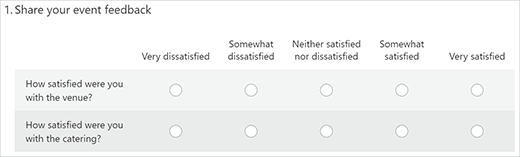
Tip: If you require more responses, export existing responses to an Excel workbook, and then clear them from your survey or quiz. This will allow you to collect more responses once cleared.
Features
For Forms above 50,000 responses, users can export all responses as a .csv for analysis. The following features are not currently supported for Forms above 50,000 responses:
-
Summary charts & graphs
-
View individual responses from the forms site
-
Printing
-
Sharing a summary link
-
Manual grading/commenting/posting scores for quizzes
Character limits
| Office 365 Education | Microsoft 365 Apps for business | U.S. Government Community Cloud (GCC), GCC High, and DoD environments | Microsoft personal account (Hotmail, Live, or Outlook.com) | |
| How many characters are allowed per question? | Up to 4,000 | Up to 4,000 | Up to 4,000 | Up to 4,000 |
| How many characters are allowed per response for a single question? | Up to 4,000 | Up to 4,000 | Up to 4,000 | Up to 4,000 |
| How many characters are allowed for total responses per form/quiz? | Up to 200,000 | Up to 200,000 | Up to 200,000 | Up to 200,000 |
| How many characters are allowed per form description box? | Up to 1,700 | Up to 1,700 | Up to 1,700 | Up to 1,700 |
| How many characters are allowed per thank you message? | Up to 4,000 | Up to 4,000 | Up to 4,000 | Up to 4,000 |
Notes:
-
200,000 characters is the maximum allowed for total responses per form. For example, if a form contains five text questions, and the respondent has already reached the 200,000- character limit by the fourth question, they won't be able to provide a response for the fifth question.
-
In a multiple-choice question, there is not an options count limitation. However, the characters in the options count as characters allowed per response for a single question. If the total characters of the options reach the 4,000-limit, the respondent won't be able to choose more options.
You need personal informations from companies,family and friends that will better your life and you need easy access without them noticing or you’re financially unstable and you have a bad credit score, come to Brillianthackers800@gmail.com he will solve that without stress,he and his team can clear criminal records without leaving a trace and can also anonymously credit your empty credit cards with funds you need,all these things and more this hacker and his team will do cause they keep you updated on every step taken in order to achieve the goal and they also deliver on time,I tested and confirmed this I’m still happy on how my life is improving after my encounter with them, you can send a mail to Brillianthackers800@gmail.com
ReplyDelete