Unfortunately because of low usage, the English Assistance feature and service has been turned off and is no longer available.
What will I see now that the service is turned off?
If you previously used the service and you try to use it again, the Research task pane will show "The service could not be searched because you are not connected to the Internet. Please connect and try again." even if you're connected to the Internet.
If you haven't used the service before, the English Assistance service won't be listed as an available service to add from the Research Options in the Research task pane.
Remove the service if you previously used it
If you previously used the English Assistance service, you'll still see it. But when you try to use it, you'll get an error message in the Research task pane. Here's how you can remove the service.
-
Click Review > Research to open the Research task pane.
-
In the Research task pane, click Research Options.
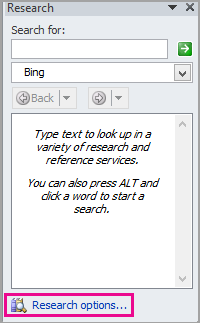
-
Click the English Assistance box to uncheck the service, and click OK.
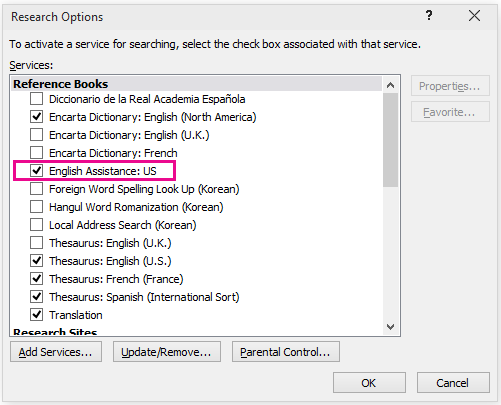
-
Click OK to confirm that you want to remove the service.
I understand what you mean, since learning a foreign language is very important and time-consuming. In any case, speaking of research, I want to say that recently I decided to take advantage of the help of books of English from this site https://promova.com/blog/12-books-about-technology . Only discover this opportunity if you really want to continue evolving.
ReplyDelete