Keyboard shortcuts for KeyTips
When you press Alt, letter or KeyTips appear on the ribbon by tabs or Quick Access buttons.
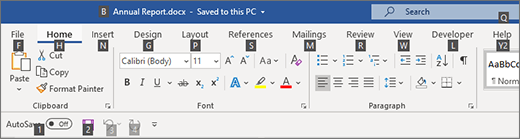
The keyboard shortcuts in this table can be used to activate ribbon tabs. Depending on which tab you select, you might see additional KeyTips.
To do this | Press |
|---|---|
| Open the File page. | Alt+F |
| Open the Home tab. | Alt+H |
| Open the Insert tab. | Alt+N |
| Open the Design tab. | Alt+G |
| Open the Layout tab. | Alt+P |
| Open the References tab. | Alt+S |
| Open the Mailings tab. | Alt+M |
| Open the Review tab. | Alt+R |
| Open the View tab. | Alt+W |
| Open the Developer box. | Alt+L |
| Open the Help box. | Alt+Y2 or F1 and then enter the search term. |
| Open the Tell me box. | Alt+Q, and then enter the search term |
Use the Tab key to move through menu options on some tabs, press Spacebar or Enter to select.
Change the keyboard focus without using the mouse
The following shows some ways to move the keyboard focus without using the mouse.
To do this | Press |
|---|---|
| Select the active tab and show the access keys. | ALT or F10. Press either of these keys again to move back to the Office file and cancel the access keys. |
| Move to another tab. | ALT or F10 to select the active tab, and then LEFT ARROW or RIGHT ARROW. |
| Move to another group on the active tab. | ALT or F10 to select the active tab, and then CTRL+RIGHT ARROW or LEFT ARROW to move between groups. |
| Minimize (collapse) or restore the ribbon. | CTRL+F1 |
| Display the shortcut menu for the selected item. | SHIFT+F10 |
| Move the focus to select the active tab, your Word document, task pane, or status bar. | F6 |
| Move the focus to each command in the ribbon, forward or backward. | ALT or F10, and then TAB or SHIFT+TAB |
| Move down, up, left, or right among the items in the ribbon. | DOWN ARROW, UP ARROW, LEFT ARROW, or RIGHT ARROW |
| Go to the selected command or control in the ribbon. | SPACE BAR or ENTER |
| Open the selected menu or gallery in the ribbon. | SPACE BAR or ENTER |
| Go to a command or option in the ribbon so you can change it. | ENTER |
| Finish changing the value of a command or option in the ribbon, and move focus back to the Office file. | ENTER |
| Get help on the selected command or control in the ribbon. (If no Help article is available, you can search for help). | F1 |
We don't intend to be too serious about space bar cps. The tool is more fun than just test. We have added additional features such as games and various time-based modes to provide choosing flexibility to our users. It makes our spacebar clicker stand apart from others. We are working continuously to give the best to those who practice clicking using our game. Our support team is working to resolve all your issues. Feel free to contact us.
ReplyDeletehttps://spacebarclicktest.info/
Microsoft Office Tutorials: Use The Keyboard To Work With The Ribbon In Word >>>>> Download Now
Delete>>>>> Download Full
Microsoft Office Tutorials: Use The Keyboard To Work With The Ribbon In Word >>>>> Download LINK
>>>>> Download Now
Microsoft Office Tutorials: Use The Keyboard To Work With The Ribbon In Word >>>>> Download Full
>>>>> Download LINK YI
Try New CPS test unblocked game to measure your speed of clicking on ... I guarantee that you will feel relax and find your solution to the problem as well.
ReplyDeletehttps://cpstester.fr/
CPSTest stands for Clicks Per Second Test for Mouse. It's all about counting mouse clicks over a period of time. The best time for a speed test is 60.
ReplyDeletehttps://cpstester.de/
Try New CPS test unblocked game to measure your speed of clicking on ... I guarantee that you will feel relax and find your solution to the problem as well.
ReplyDeletehttps://cpstester.de/
Microsoft Office Tutorials: Use The Keyboard To Work With The Ribbon In Word >>>>> Download Now
ReplyDelete>>>>> Download Full
Microsoft Office Tutorials: Use The Keyboard To Work With The Ribbon In Word >>>>> Download LINK
>>>>> Download Now
Microsoft Office Tutorials: Use The Keyboard To Work With The Ribbon In Word >>>>> Download Full
>>>>> Download LINK BT
Eine Person ist möglicherweise besorgt aim tester über die Eignung der Internet-Geschwindigkeitsverbindung und entscheidet sich daher für die Durchführung eines Breitbandtests. Die Online-Suche bietet dem Benutzer eine Vielzahl von Websites mit der Möglichkeit, einen kostenlosen Geschwindigkeitstest anzubieten.
ReplyDelete