Tip: Learn more about Microsoft Forms or get started right away and create a survey, quiz, or poll. Want more advanced branding, question types, and data analysis? Try Dynamics 365 Customer Voice.
Add a video to a question
-
In Microsoft Forms, open the form you want to edit.
-
Select the question to which you want to add a video.
-
Select Insert media (picture icon) on the right side of the question.
-
In the Insert media pane, select Image.
-
Enter the URL for the Microsoft Stream or YouTube video you want to use, and then select Add.
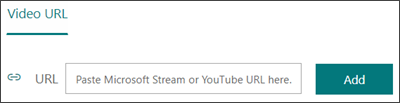
Note: You can only add videos hosted on Microsoft Stream or YouTube to a form or quiz question. You'll see an error message if you try to use a video that isn't hosted on Microsoft Stream or YouTube.
The video will appear below your question.
Delete a video from a question
-
Select the question that has the video you want to remove.
-
On top of your video, you'll see a trash can icon. Select it to delete the video.
No comments:
Post a Comment