What happened to the Web toolbar?
The Web toolbar is not available in Microsoft Office PowerPoint 2007, Microsoft Office Word 2007, or Microsoft Office Excel 2007. However, in these 2007 Microsoft Office system products, you can still access and use a few of the commands that existed on the Web toolbar.
The Address box is now called the Location box, and it displays Uniform Resource Locators (URL) or other paths, allowing you to copy links and share them with others. Although the Location box is available on the Document Properties panel on the Ribbon, which is a part of the Microsoft Office Fluent user interface, if you use it often enough, you might want to add it to the Quick Access Toolbar.
Other commands that were on the Web toolbar that you can still use in the 2007 Office release are the Back and Forward buttons, which you can add to the Quick Access Toolbar as well.
Access and use the Location box in the Document Properties panel on the Ribbon
To access the Location box in the Document Properties panel on the Ribbon, do the following:
-
Click the Microsoft Office Button
 , click Prepare, and then click Properties.
, click Prepare, and then click Properties.
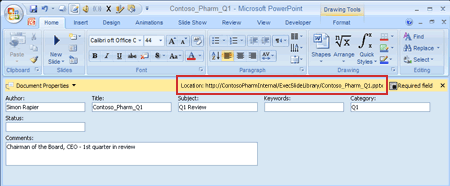
Note: If you have not saved your file, the Location box shows Not saved. You must save your file before you will see a path in the Location box.
Add the Location box and the Back and Forward buttons to the Quick Access Toolbar
If you use the Location box often enough, you might want to add it to the Quick Access Toolbar.
-
Click the Microsoft Office Button
 , click Program Name Options, and then click Customize.
, click Program Name Options, and then click Customize. -
In the Choose commands from list, select All Commands, and then do one or more of the following:
-
To add the Back button to the Quick Access Toolbar, click Back, and then click Add.
-
To add the Forward button to the Quick Access Toolbar, click Forward, and then click Add.
-
To add the Location box to the Quick Access Toolbar, click Document Location, and then click Add.
-
No comments:
Post a Comment