What happened to the data form?
The Form button has not been included on the Ribbon, but you can still use it in Excel 2010 by adding the Form button  to the Quick Access Toolbar.
to the Quick Access Toolbar.
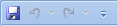
Add the Form button to the Quick Access Toolbar
-
Click the arrow next to the Quick Access Toolbar, and then click More Commands.
-
In the Choose commands from box, click All Commands.
-
In the list box, select the Form button
 , and then click Add.
, and then click Add.
Tips:
-
For more information about how to use the data form:
-
If you are using Excel 2010, see Add, edit, find, and delete rows by using a data form. If you are using Excel 2007, see Add, edit, find, and delete rows by using a data form.
No comments:
Post a Comment