Show and print formulas
Formula results are shown in worksheet cells, while formulas are visible in the formula bar only so that they won't appear when you print. Showing formulas in the cells makes it easy to find cells that contain formulas, or to check for errors.
With a quick key combination you can see formulas instead of formula results in a worksheet.
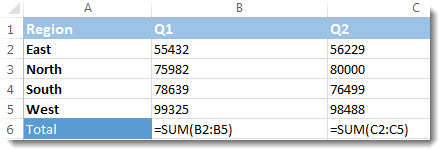
To show formulas in all cells press CTRL+` (that little mark is the grave accent mark key). When the formulas are visible, print your worksheet as you normally would.
To switch back to showing formula results in all cells, press CTRL+` again.
Tip: If you're having trouble finding the grave accent mark key (`), it is often located in the upper left corner on keyboards, but not always. If it's difficult to find on your keyboard, you can also show and hide formulas by going to the Formulas tab and then clicking Show Formulas. To switch back to the standard view, click the button again.
No comments:
Post a Comment