Set Door Component Properties dialog box (Threshold tab)
Note: These settings affect all door shapes on the drawing page.
Show Threshold Inside
Select to display the door threshold on the swing side of the doorway. When selected, the following options are available:
Width offset Type or select the width of the door threshold offset.
Depth offset Type or select the depth of the door threshold offset.
Show Threshold Outside
Select to display the door threshold opposite the swing side of the doorway. When selected, the following options are available:
Width offset Type or select the width of the door threshold offset.
Depth offset Type or select the depth of the door threshold offset.
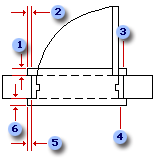
 Depth offset (threshold inside)
Depth offset (threshold inside)
 Width offset (threshold inside)
Width offset (threshold inside)
 Threshold inside
Threshold inside
 Threshold outside
Threshold outside
 Width offset (threshold outside)
Width offset (threshold outside)
 Depth offset (threshold outside)
Depth offset (threshold outside)
No comments:
Post a Comment