Query Criteria, Part 1: Be specific!
This is part 1 of a 3-part series about using criteria in queries.
Queries are a fundamental part of developing and using any database. In addition to providing a way to make bulk changes to your data, they are how you ask questions about that data. Query criteria help you make your question more specific – so instead of asking "What are my contacts' birthdays?" you could ask "Whose birthdays are coming up next month?"
Let's look at these questions in Access. The first question is a very simple query of a single table (Contacts). It just asks Access to select the name and date of birth of everyone in the table:
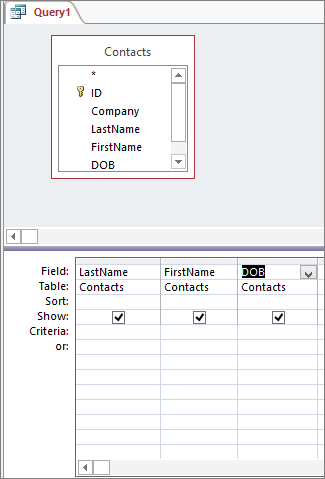
When I run the query, I get the full list:
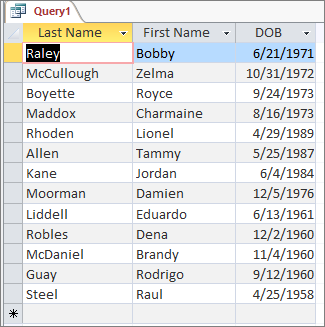
Very basic stuff. In this particular example, I don't have a huge list to look at, but imagine if I had hundreds of contacts. I probably wouldn't be interested in looking up all their birthdays very often. Now let's see how I could use a criterion to ask the more useful question: whose birthdays are this month?
Here's the query design again, only this time I've added an expression in the Criteria row of the DOB field:
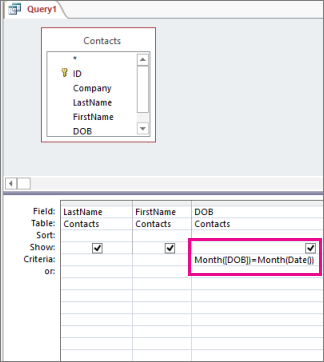
Now when I run the query, I just see folks whose birthdays are this month:
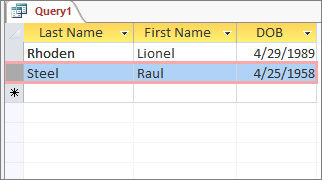
You can read more about how query criteria work and get a comprehensive set of examples in the article Examples of query criteria.
Next up: In part 2 of this 3-part series, learn about using the LIKE operator and wildcard characters as criteria.
No comments:
Post a Comment