Count characters in cells
To count the characters in cells, use the LEN function. This function counts letters, numbers, characters, and all spaces. For example, the length of It's 98 degrees today, so I'll go swimming is 42 characters—31 letters, 2 numbers, 8 spaces, a comma, and 2 apostrophes.
-
To use the function, enter =LEN(cell) in a cell or in the formula bar and press Enter. The argument cell is the cell you want to count, such as B1.
-
To count the characters in more than one cell, enter the formula, and then drag the fill handle across or down the range of cells you want to use.
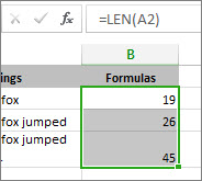
-
To get a total count of all characters in several cells, use the SUM function along with the LEN function. For example, =SUM(LEN(cell1),LEN(cell2),(LEN(cell3)). In this example, a LEN function counts the characters in each cell and the SUM function adds those counts.
No comments:
Post a Comment