Convert a SmartArt graphic to shapes
Which Office program are you using?
PowerPoint
When you convert a SmartArt graphic to shapes, any shape can be moved, resized, or deleted independently of the remaining shapes.
-
Click the SmartArt graphic.
-
On the SmartArt tab, under Reset, click Convert, and then click Convert to Shapes.
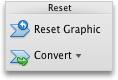
See also
Convert text to a SmartArt graphic and vice versa
Excel
When you convert a SmartArt graphic to shapes, any shape can be moved, resized, or deleted independently of the remaining shapes.
-
Click the SmartArt graphic.
-
On the SmartArt tab, under Reset, click Convert to Shapes.
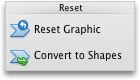
No comments:
Post a Comment