Change the background color in Word 2016 for Mac
You can change the background color of all pages in your document. You can also insert a background image or watermark.
Change the background color
-
On the Design tab, select Page Color.
-
Click the color you want. If you don't see the color you want, click More Colors and then pick the color you want using any of the options at the top of the Color box.
Tips:
-
To pick a color from a file, select the picture image, click the gear icon, and select New from File.
-
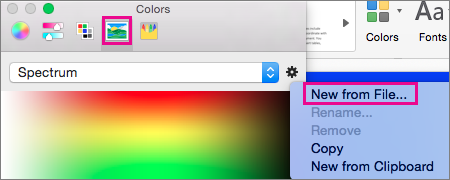
-
Remove the background color
To remove the page color, on the Design tab, select Page Color, and then select No Color.
No comments:
Post a Comment