Introduction to blogs
A blog is a Web site that enables you or your organization to quickly share ideas and information. Blogs contain posts that are dated and listed in reverse chronological order. People can comment on your posts, as well as provide links to interesting sites, photos, and related blogs.
Overview
People in your organization can share ideas and information about products, technologies, and processes by publishing that information as posts to a blog.
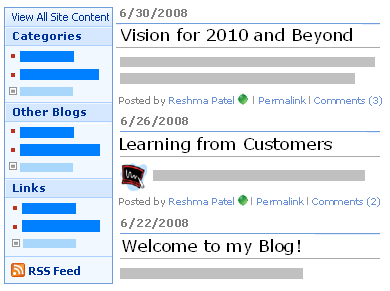
Blogs typically have an author, or a small group of authors, who creates content on a regular basis. Sometimes called a "blogger," the writer typically uses a personal, direct tone, or provides a unique perspective.
Blog readers can contribute ideas and provide feedback by posting comments to blog posts.
Blogs are used on the Internet for a variety of purposes, ranging from commentary to personal journals, but they also have several uses for corporations and other organizations. Here are some ways that blogs can be used:
-
Connect with employees and customers An organization can communicate decisions, policies, and ideas with employees or customers in an informal way. By inviting readers to comment on blog posts, an organization can develop a sense of community or gauge possible areas of concern.
-
Share observations and perspectives Blogs can enable people who have an interesting perspective on a subject to discuss it in their own words. For example, people can share their struggles and triumphs in overcoming an obstacle or their experiences in developing a unique project.
-
Provide insight into a complex concept For some organizations, blogs provide a forum for discussing complex concepts in a more engaging way. A blog post can describe the benefits of a complex policy or technology, and can include helpful examples.
-
Relay news and views Blogs can provide a forum for sharing breaking news or viewpoints. Because blog posts are easy to publish and typically have an informal tone, they often have fewer constraints than a traditional corporate Web site that must address diverse needs or might have a longer publishing cycle.
-
Share vision and ideas Blogs can enable people to share their goals and thoughts about the future, and to encourage people to comment on them. They can also provide a forum in which an organization's leaders can communicate with their employees in an informal, engaging manner.
Parts of a blog
When you create a blog, it contains the following lists, libraries, and features to help you create content and interact with readers:
Posts Use the Posts list to view and manage all of your posts. Posts are an essential part of a blog and where you communicate with your readers through dated entries. The Posts list is set up to require approval before posts are published, but you can change that setting if you have permission to manage lists on the blog.
Comments Get feedback on your blog posts through comments from your readers. You can see reader comments by viewing each post, or you can see all of the comments in your blog by viewing the default Comments list.
Categories Use categories to organize your posts so that readers can easily find the posts that they are most interested in.
Other Blogs list Use this list to store links to other blogs, such as blogs that cover similar subjects, blogs by colleagues, or blogs that reference your blog.
Links Use the Links list to store other types of links, such as related Web sites or background information. The Links list includes links to your Photos library and blog archives by default.
Photos The Photos list is a picture library where you can store photos of interest and link to them from your blog posts.
Permalinks A permalink is the Web address to a specific post on a blog, and it enables a post to always be accessible by a URL, even if the post is archived. If someone wants to reference a previous blog post, or if you want to refer to someone else's post, you should use its permalink.
Archives for posts Posts are archived by day and by month, so that you and your readers can browse for posts based on certain dates. A blog contains two default views of the calendar: one view shows your posts in a standard list view, and the other view shows your posts in a calendar view.
RSS Feeds You or your readers can stay updated on blogs by subscribing to RSS Feeds. RSS is a technology that provides a convenient way for you to distribute and receive information in a standardized format.
Creating blog posts
Blog posts are easy to create and don't require additional tools. A blog in Windows SharePoint Services includes formatting tools, similar to those of a word processor, to apply formatting (such as bold or font colors), insert hyperlinks and pictures, and create tables.
You can also use blog-creation tools or programs that are compatible with Windows SharePoint Services, if you prefer to create posts with a tool or program that you are familiar with. Your blog includes a command that launches compatible blog-creation tools and programs, such as Microsoft Office Word 2007, if they are installed on your computer.
Some organizations have policies on publishing sensitive information, so it is a good idea to verify whether your organization has a policy about releasing information through blogs or other media sources before you create your blog.
Note: If your Web browser doesn't support ActiveX controls, then the formatting toolbar may not be available. However, you can use basic HTML tags to format the text in your blog posts. Find links to more information about formatting text in enhanced text fields in the See Also section.
Maintaining blogs
To keep your readers interested, and to encourage them to subscribe or return to your site, it is a good idea to post frequently. You may also want to respond to comments to help keep your readers engaged. If your site is available to people outside of your organization, you may want to check comments periodically, to make sure there are no inappropriate comments that might offend some readers.
You should also check your blog periodically to make sure that links to other resources still work and that other information in your blog is still relevant. You might verify that the categories apply to your content and delete any categories that you don't intend to use.
You should also review settings, such as site and list permissions, to ensure that people have the appropriate level of access to your blog. For example, if someone continually posts inappropriate comments, you can edit the permissions so that the person cannot contribute to the Comments list.
Keeping updated on changes to a blog
If your site supports RSS technology, you and your readers can get updates on changes to a blog, such as new posts, by subscribing to it through an RSS Feed. By subscribing to a blog, readers don't need to check back to the blog to see if new content has been posted. Instead, readers receive periodic updates with new and changed blog content, such as changes to blog posts or new comments.
A program known as an RSS reader, feed reader, or feed aggregator can periodically check RSS-enabled sites for you and retrieve any updated content.
Blogs have an RSS Feeds button  that you or your readers can click to browse updates and subscribe to them with an RSS viewer.
that you or your readers can click to browse updates and subscribe to them with an RSS viewer.
To view and subscribe to RSS feeds, your site or site collection must be enabled to use RSS technology. Organizations can limit or disable RSS feeds, because of bandwidth constraints or other concerns. For more information, see your administrator or site owner.
This comment has been removed by the author.
ReplyDeleteVery informative and quality content related to, please share more content to keep us up to date.
ReplyDeletehttps://burraqitsolutions.com/microsoft-office-training-in-lahore/
Very nice post evga uk
ReplyDelete