Copy and paste conditional formatting to other cells
You can't add conditional formatting to your worksheet in Excel Online, but if the workbook you opened has conditional formatting, you can copy that formatting to other cells with similar data. Here's how:
-
Select the cells with the conditional formatting you want to copy to other cells.
-
Right-click the selection > Copy, or press Ctrl+C.
-
Select the first cell in the destination area where you want to paste the conditional formatting.
-
Click Home > Paste arrow > Paste Formatting.
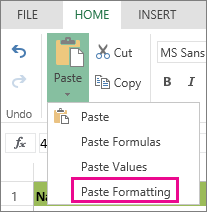
Note: Because you want to paste the formatting only, don't right-click > Paste, or press Ctrl+V. Also, if you've copied data that's in a different number format from the data in the destination area, make sure you adjust the number format in the destination area after you paste the formatting.
No comments:
Post a Comment